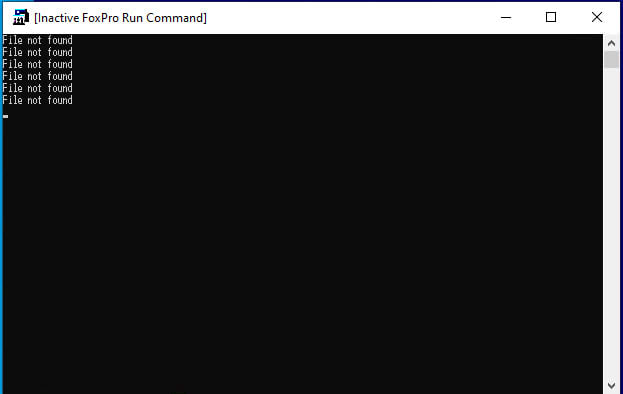Hi Experts,
It's been a while since my last post but have several coming your way...
I have recently installed Fox 2.6 on a windows 10 32bit virtual machine.
in my new environment, I seemed to have a lost a setting where an inactive FoxPro Run Command screen would close automatically. Now I have to click the X in the upper right or click the upper left corner to open a menu window and select close to manually close the window. In this particular sequence, I have to do that twice as it involves deleting files and executing a zip of files, 2 separate dos commands.
thoughts appreciated
Joe
It's been a while since my last post but have several coming your way...
I have recently installed Fox 2.6 on a windows 10 32bit virtual machine.
in my new environment, I seemed to have a lost a setting where an inactive FoxPro Run Command screen would close automatically. Now I have to click the X in the upper right or click the upper left corner to open a menu window and select close to manually close the window. In this particular sequence, I have to do that twice as it involves deleting files and executing a zip of files, 2 separate dos commands.
thoughts appreciated
Joe