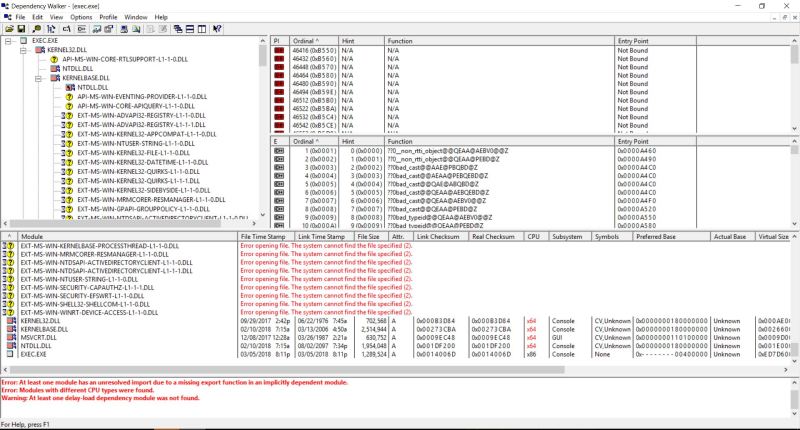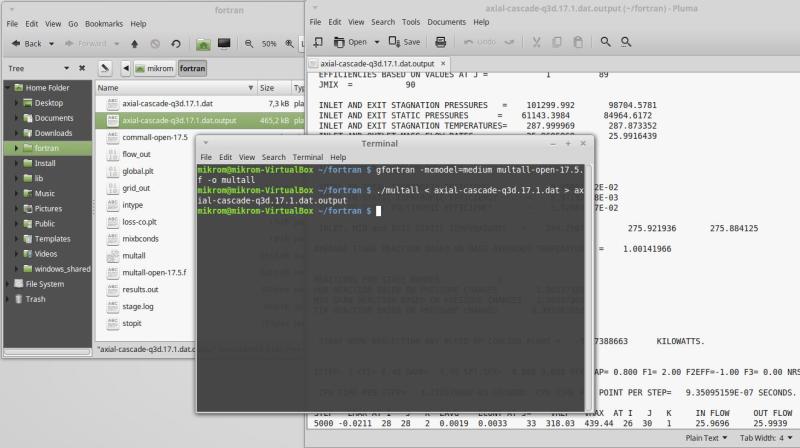Dear all,
I am trying to run a CFD analysis program written in fortran 77. The program is freely available at (Commall-open is needed in the same directory as multall-open to compile)
Further information on the software can be found at I use gfortran on windows 10 to compile the program and when I try to execute the program I encounter the error "This app can't run on your PC".
When trying to run the executable on linux (also compiled with gfortran) a segmentation fault occurs.
The command i use the compile the code is the following: gfortran multall-open-17.5.f -o multall-open
I can't find any way to execute the program after compiling it.
After many hours spent on trying to understand why the program does not work I found this forum and I hope you can help me. I don't know if the post on this part area of the forum is in the right place but i wouldn't know where to ask elsewhere. If you have any suggestion or know a better place to ask this question please let me know. If you have some time and want to try to run the program and let me know if you manage to i would be very thankful (only takes 3 mins).
thanks
Additional info on the program: when running the executable a simple file with written "N" should be present in the directory and a case test file should be passed to the program to run it (example: "multall-open.exe <case.dat") case files are available at
This additional info is needed only once the program is running (would give an error message). I wasn't even able to run the program so if you can run the program (even without additional files and test cases) it would be a huge step for me!
I am trying to run a CFD analysis program written in fortran 77. The program is freely available at (Commall-open is needed in the same directory as multall-open to compile)
Further information on the software can be found at I use gfortran on windows 10 to compile the program and when I try to execute the program I encounter the error "This app can't run on your PC".
When trying to run the executable on linux (also compiled with gfortran) a segmentation fault occurs.
The command i use the compile the code is the following: gfortran multall-open-17.5.f -o multall-open
I can't find any way to execute the program after compiling it.
After many hours spent on trying to understand why the program does not work I found this forum and I hope you can help me. I don't know if the post on this part area of the forum is in the right place but i wouldn't know where to ask elsewhere. If you have any suggestion or know a better place to ask this question please let me know. If you have some time and want to try to run the program and let me know if you manage to i would be very thankful (only takes 3 mins).
thanks
Additional info on the program: when running the executable a simple file with written "N" should be present in the directory and a case test file should be passed to the program to run it (example: "multall-open.exe <case.dat") case files are available at
https://www.dropbox.com/sh/8i0jyxzjb57q4j4/AAC0ToS9B7xEKKDlhI0wpzLxa/MULTALL/multall-test-cases?dl=0
if comppiling multall-open-17.5.f a test case of the same version should be used. This additional info is needed only once the program is running (would give an error message). I wasn't even able to run the program so if you can run the program (even without additional files and test cases) it would be a huge step for me!