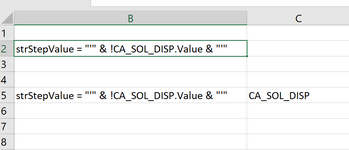Trying to write a formula that will give me in the cell:
strStepValue = "'" & !PT_COLOR.Value & "'"
PT_COLOR will come from cell C5, so my formula is:
="strStepValue = & !" &C5& ".Value & ""'"""
but that gives me strStepValue = & !CA_SOL_DISP.Value & "'" in the cell
I have managed to include "'" (double quote, single quote, double quote) at the end, but how do I get the other "'" in the middle of the formula?
strStepValue = "'" & !PT_COLOR.Value & "'"
PT_COLOR will come from cell C5, so my formula is:
="strStepValue = & !" &C5& ".Value & ""'"""
but that gives me strStepValue = & !CA_SOL_DISP.Value & "'" in the cell
I have managed to include "'" (double quote, single quote, double quote) at the end, but how do I get the other "'" in the middle of the formula?

![[thumbsup2] [thumbsup2] [thumbsup2]](/data/assets/smilies/thumbsup2.gif)