Hello all,
I have a MAIN.Prg that calls a form called MAIN.scx and inside the MAIN form is a menu. The main form has a pageframe called pgfStaging.
The menu is replacing main.pgfStaging.blah.blah with _2ym0ii1vu.pgfStaging.blah.blah. This "_2ym0ii1vu" is random each time I build the exe and is messing up my debugging breakpoints.
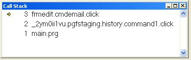
I know when the exe is built the menu gets regenerated but my question is, is there a way to keep the "_2ym0ii1vu" the same and or name them something more meaningful? I do not usually use menus and any help would be appreciated.
Thanks, Josh
I have a MAIN.Prg that calls a form called MAIN.scx and inside the MAIN form is a menu. The main form has a pageframe called pgfStaging.
The menu is replacing main.pgfStaging.blah.blah with _2ym0ii1vu.pgfStaging.blah.blah. This "_2ym0ii1vu" is random each time I build the exe and is messing up my debugging breakpoints.
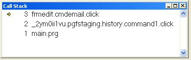
I know when the exe is built the menu gets regenerated but my question is, is there a way to keep the "_2ym0ii1vu" the same and or name them something more meaningful? I do not usually use menus and any help would be appreciated.
Thanks, Josh
