I have a POS app. Many years ago I embedded control characters in a VFP report to make the EPSON TM-T88V receipt printer execute the cutter. Below you will see a screen print of my report. Notice the small g is placed at 2 places in the report. If you look at the properties of that object it has a font of Control. If you click the elipses... there is no such font to select. Perhaps a font named Control was something that I used to have on an earlier development workstation or the font named Control is something that comes with Foxpro but I just don't recall how to set a label's font to Control or perhaps it was a font that came with the receipt printer? I really do not recall. The issue I am having: As long as I run my app from a local workstation or server the cutter on the printer cuts the receipt at each place where those little g's exist in the report. If I run my app over terminal services (so via RDP) the cutter does not work. So I guess I would summarize that control characters embedded in the report do not work over RDP.
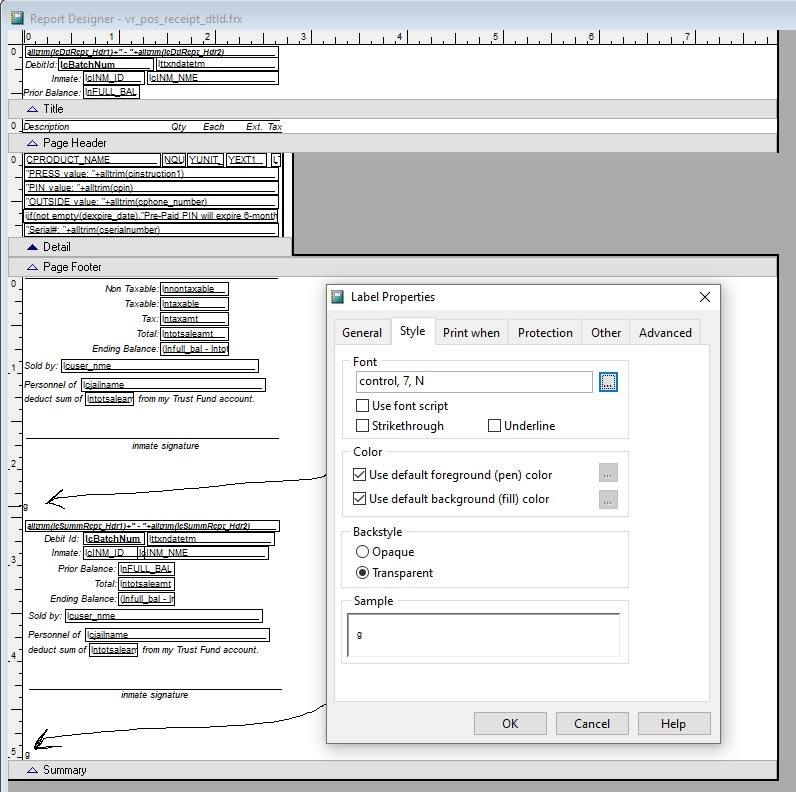
Thanks,
John
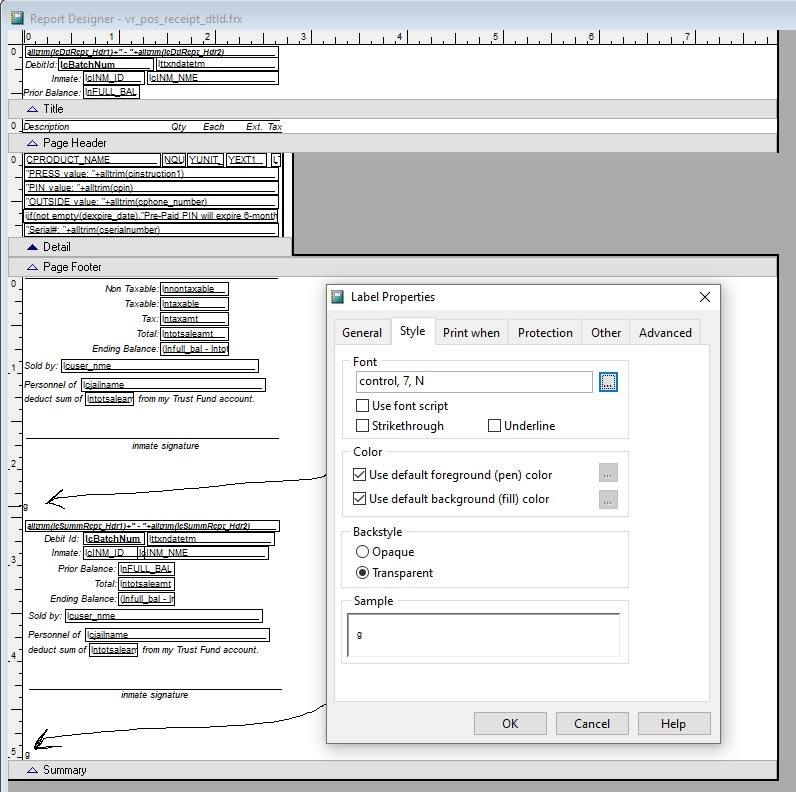
Thanks,
John
