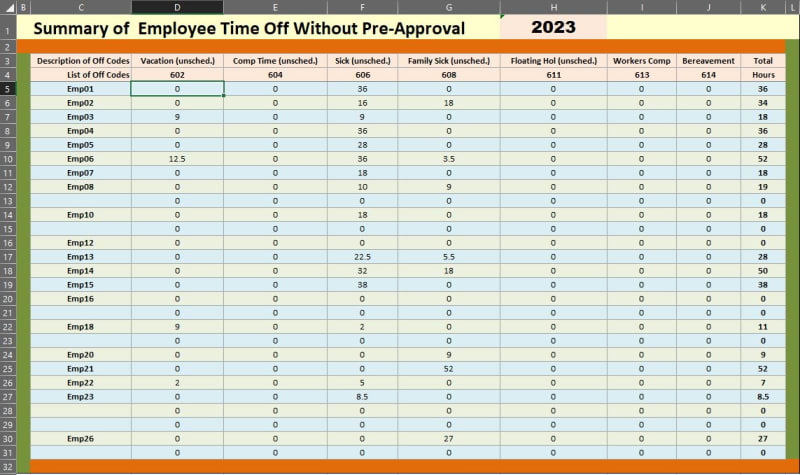I have a file that is used to track employee time off without preapproval to see trends. It is attached below. It is set up to track for a calendar year. There are two main sheets in the workbook, Hours, where the unapproved time off is input and Summary where you see how many hours were attributed to each time off code. What I would like to do is be able to add or subtract employees from the summary sheet (for new or leaving employees) then sort alphabetically on both sheets. The main issue I have figuring this out is on the Hours sheet each employee has two columns, 1 for hours and 1 for the time off code. How do I sort this and keep the time off codes next to the relevant hours. I think the formulas that sum the hours for the Summary should be SumIfs (maybe, but I was having trouble setting it up). I have SumIf in there now. As a final wish it would be cool to add or subtract an employee on the Summary sheet and have the columns added or subtracted from the Hours sheet when sorted (with a macro). I'm sure this is much easier than I can see at the moment. Your comment or suggestions are appreciated. Note there is a Worksheet_SelectionChange macro on the Hours sheet that can be disabled from cell BL2.
The file (50Kb) link is:
Link
The file (50Kb) link is:
Link

![[glasses] [glasses] [glasses]](/data/assets/smilies/glasses.gif) Just traded in my OLD subtlety...
Just traded in my OLD subtlety...![[tongue] [tongue] [tongue]](/data/assets/smilies/tongue.gif)