I have three tables in an Excel worksheet and I wish to return the value of a selected cell. In this example if 5 selected in the top table I want to return the column and row reference in two other cells in the sheet. I have tried Index and MAX formula, but cannot seems to achieve this. Am I asking too much and this then a VBA solution. Any help appreciated
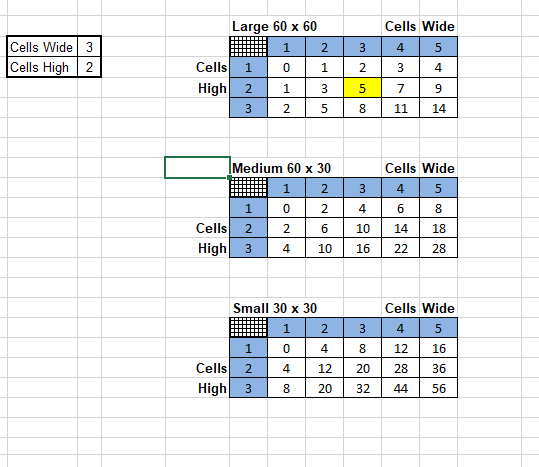
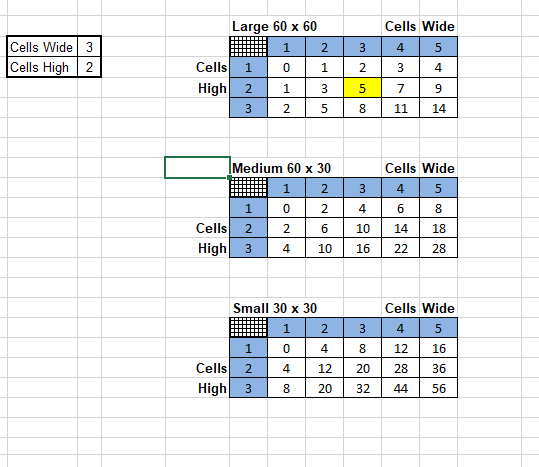

![[glasses] [glasses] [glasses]](/data/assets/smilies/glasses.gif) Just traded in my OLD subtlety...
Just traded in my OLD subtlety...![[tongue] [tongue] [tongue]](/data/assets/smilies/tongue.gif)