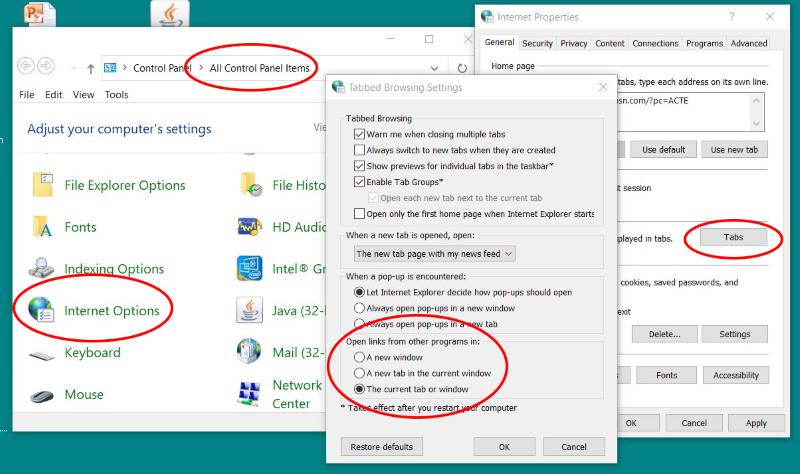If I want to search for a term in Google - it's easy:
I call google and write "easter egg".
Then I get this address as an example:
and as you can see, the search term is also visible there.
(easter + egg).
Of course - I can find GOOGLE with Hyperlink1.navigateto(but thats not deep enough...
Two questions:
I don't know now whether this address could be found from VFP,
if you only had "Easter eggs" as input - or - a little more clearly:
a) Could you start with a term from VFP (in this example "Easter egg")
in order to get the above mentioned GOOGLE page which includes your term?
b) Could VFP then read and save this link?
Maybe a stupid question - but my father once said:
"There are no stupid questions, only stupid answers"
I hope my question is not a rotten egg
Happy Easter to all of you
Keep healthy
Klaus
Peace worldwide - it starts here...
I call google and write "easter egg".
Then I get this address as an example:
and as you can see, the search term is also visible there.
(easter + egg).
Of course - I can find GOOGLE with Hyperlink1.navigateto(but thats not deep enough...
Two questions:
I don't know now whether this address could be found from VFP,
if you only had "Easter eggs" as input - or - a little more clearly:
a) Could you start with a term from VFP (in this example "Easter egg")
in order to get the above mentioned GOOGLE page which includes your term?
b) Could VFP then read and save this link?
Maybe a stupid question - but my father once said:
"There are no stupid questions, only stupid answers"
I hope my question is not a rotten egg
Happy Easter to all of you
Keep healthy
Klaus
Peace worldwide - it starts here...