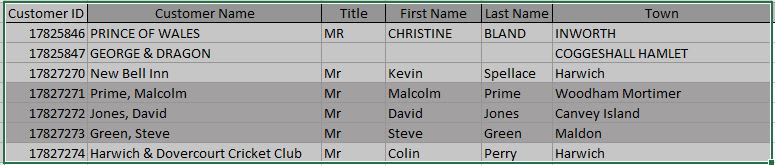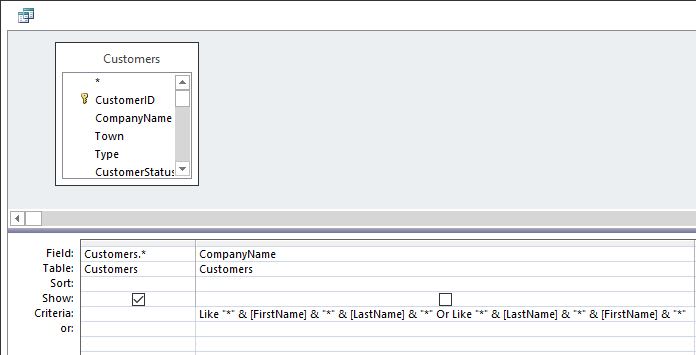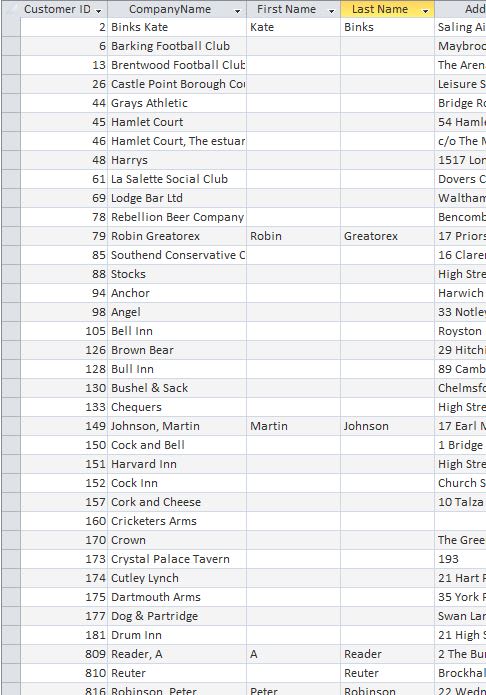In a Customers table there's a CompanyName and separate fields for the customer's FirstName and LastName. Sometimes there's no separate CompanyName, in which case the client wants to use [LastName, FirstName]. This will allow a lookup on the frmCustomers form to find anyone.
The existing Customers table is a mess, some records having [LastName FirstName] without a comma, others [FirstName] [LastName], etc To sort it I want to be able to find any CompanyName that contains either FirstName or LastName.
I feel it ought to be easy to use a query with the CompanyName criteria picking out the field values [FirstName] or [LastName].
For example
Code:
Like "*[FirstName]*"But this applies no filtering at all. I'm having no luck searching FAQ etc.

![[ponder] [ponder] [ponder]](/data/assets/smilies/ponder.gif)