I have a sheet that I don't control that comes to me with: (| Separates cells for here.)
A B. C. D.
Line|Part Num|Description|Qty|Price
1. |12345 |Widget | 4. | 1.00
2. |12346 |Gadget | 5. | 1.00
3. |12345. |Widget | 6. | 3.00
4. |12347. |DooHickey | 1. |12.00
As you can see, Widgets show up on different lines.
I want to build a sheet that will find all the widgets, total the quantity and let me know how many to order.
Same for Gadgets and Same for doohickeys. Some items appear once, some appear 8 places. Again, I DONT CONTROL THAT SHEET.
I would think my sheet would do a vlookup, but how to I addd the 4 widgets from C1 to the 6 widgets from C3?
--TIger
A B. C. D.
Line|Part Num|Description|Qty|Price
1. |12345 |Widget | 4. | 1.00
2. |12346 |Gadget | 5. | 1.00
3. |12345. |Widget | 6. | 3.00
4. |12347. |DooHickey | 1. |12.00
As you can see, Widgets show up on different lines.
I want to build a sheet that will find all the widgets, total the quantity and let me know how many to order.
Same for Gadgets and Same for doohickeys. Some items appear once, some appear 8 places. Again, I DONT CONTROL THAT SHEET.
I would think my sheet would do a vlookup, but how to I addd the 4 widgets from C1 to the 6 widgets from C3?
--TIger

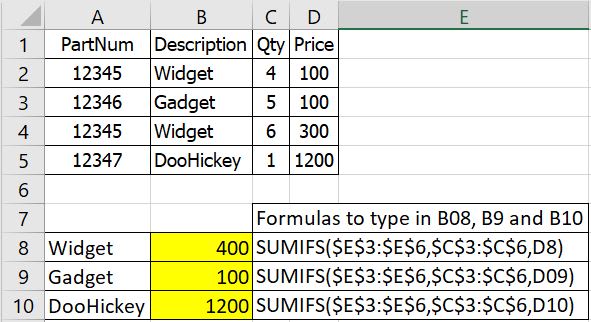
![[glasses] [glasses] [glasses]](/data/assets/smilies/glasses.gif) Just traded in my OLD subtlety...
Just traded in my OLD subtlety...![[tongue] [tongue] [tongue]](/data/assets/smilies/tongue.gif)