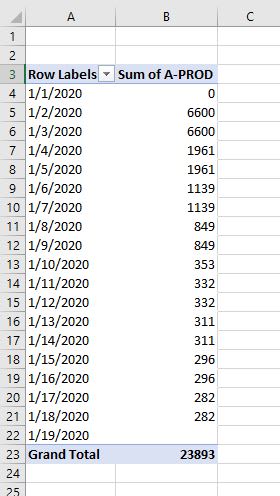It seems that, after searching quite a bit, there's not a way to refer to the innards of a Pivot Table like you can a regular Table, by referencing the column headers and so forth. If I have understood what I've found, you have to refer with the actual row column locations.
Is it a terrible thing to simply use the MAX function from the top of the PT to the very bottom of a given worksheet? So, essentially, MAX(A:A)? Seems like a bad idea to me.
Thanks!
Thanks!!
Matt
Is it a terrible thing to simply use the MAX function from the top of the PT to the very bottom of a given worksheet? So, essentially, MAX(A:A)? Seems like a bad idea to me.
Thanks!
Thanks!!
Matt