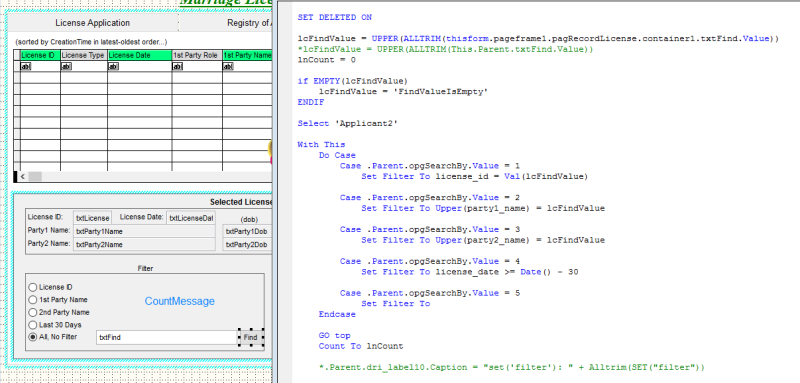Hi,
What would allow records to show on a grid that a filter excludes. The grids record source type is alias. When applying a filter the grid is updated properly with the expected records. As soon as I scroll the grid, I begin seeing records that are outside the filter's scope.
Thanks,
Stanley
What would allow records to show on a grid that a filter excludes. The grids record source type is alias. When applying a filter the grid is updated properly with the expected records. As soon as I scroll the grid, I begin seeing records that are outside the filter's scope.
Thanks,
Stanley

![[knight] [knight] [knight]](/data/assets/smilies/knight.gif)