janak vyas
Technical User
The foxpro application that I use, on click of a list item in the menu creates a template file in a folder placed in the D:/Shortcuts/Sharedfolder/Template/B .. where in the properties of B folder the target is \\SERVER\BMar2006pf92014\TEMPLATES.
Please understand this.
This is the main folder that is the path to all the files one of my foxpro application uses
\\SERVER\BMar2006pf92014\TEMPLATES
The TEMPLATES folder of the folder BMar2006pf92014 ( application folder ) is then renamed to "B" in D:/Shortcuts/Sharedfolder/Templates/B.
What happens is, is that a .dbf file get created which is used as an template to input data into the fields as it is opened using LibreOffice, it is saved.. and when in the application an item in the menus is clicked that file goes back to \\SERVER\BMar2006pf92014 from where the data is given back to the application from whic further processing is been done.
( if I made myself clear upto this, I should get a pat on the back, if not I need to improve and have failed )
The problem is this for that past few months this all process was working flawlessly ! today what happens is weird... when the file is being created and comes to D:/Shortcuts/Sharedfolder/Template/B, the LibreOffice file does not gets open as original file, what it means I cannot edit this file I cannot delete this file, I cannot save this file, only I can do is Open a copy -> save it to desktop -> and never use it again, as only the files that are in the folder D:/Shortcuts/Sharedfolder/Template/B goes back to \\SERVER\BMar2006pf92014 and get used.
I contacted the Microsoft Advisors, hoping this would be some issue with permissions, 2-3hrs went in, and no solutions was reached. As even I think it is related with some foxpro...
What weird is that, the same process was running fine since 7-8 months and on other pc's it still runs the way it should be, but on the SERVER pc it is not running as it is supposed to be.
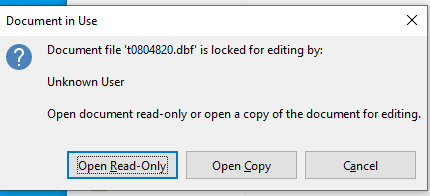
Please help if anyone has any idea.
Please understand this.
This is the main folder that is the path to all the files one of my foxpro application uses
\\SERVER\BMar2006pf92014\TEMPLATES
The TEMPLATES folder of the folder BMar2006pf92014 ( application folder ) is then renamed to "B" in D:/Shortcuts/Sharedfolder/Templates/B.
What happens is, is that a .dbf file get created which is used as an template to input data into the fields as it is opened using LibreOffice, it is saved.. and when in the application an item in the menus is clicked that file goes back to \\SERVER\BMar2006pf92014 from where the data is given back to the application from whic further processing is been done.
( if I made myself clear upto this, I should get a pat on the back, if not I need to improve and have failed )
The problem is this for that past few months this all process was working flawlessly ! today what happens is weird... when the file is being created and comes to D:/Shortcuts/Sharedfolder/Template/B, the LibreOffice file does not gets open as original file, what it means I cannot edit this file I cannot delete this file, I cannot save this file, only I can do is Open a copy -> save it to desktop -> and never use it again, as only the files that are in the folder D:/Shortcuts/Sharedfolder/Template/B goes back to \\SERVER\BMar2006pf92014 and get used.
I contacted the Microsoft Advisors, hoping this would be some issue with permissions, 2-3hrs went in, and no solutions was reached. As even I think it is related with some foxpro...
What weird is that, the same process was running fine since 7-8 months and on other pc's it still runs the way it should be, but on the SERVER pc it is not running as it is supposed to be.
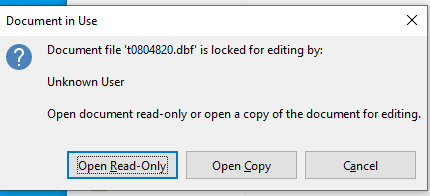
Please help if anyone has any idea.
