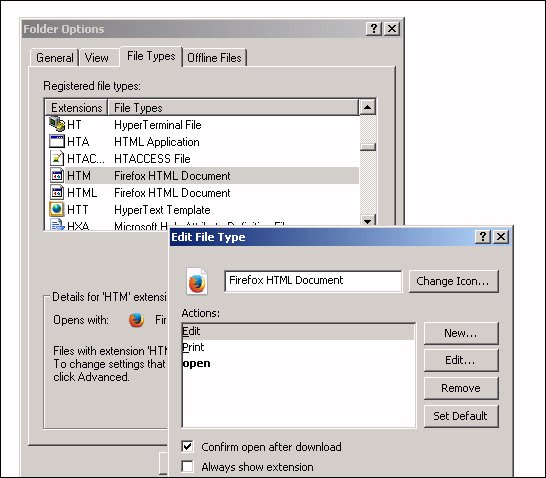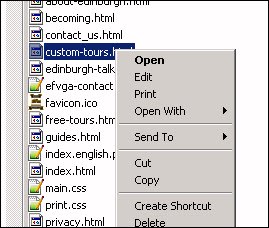Mike Lewis
Programmer
I am in the process of setting up an old Windows 7 machine that has (literally) been gathering dust in my office for several years. Basically, it works fine. But I'm stuck on how to set up file associations.
I know how to associate a file extension with an application (Control Panel -> Programs -> Set your default programs). But that only sets the "open" action. I also want to set "edit" and "print" actions, where these are available.
For example, if I double-click on a JPG, it opens in the default file viewer, which is fine. But I'd also like to be able to right-click and choose "edit" so that it opens in my image editing program. Similarly, an HTML file would open in a browser, but it would be edited in a text editor.
I know this was possible in XP (if any of you can remember that far back), but I can't see any way of doing it in 7.
Thanks in advance for your help.
Mike
__________________________________
Mike Lewis (Edinburgh, Scotland)
Visual FoxPro articles, tips and downloads
I know how to associate a file extension with an application (Control Panel -> Programs -> Set your default programs). But that only sets the "open" action. I also want to set "edit" and "print" actions, where these are available.
For example, if I double-click on a JPG, it opens in the default file viewer, which is fine. But I'd also like to be able to right-click and choose "edit" so that it opens in my image editing program. Similarly, an HTML file would open in a browser, but it would be edited in a text editor.
I know this was possible in XP (if any of you can remember that far back), but I can't see any way of doing it in 7.
Thanks in advance for your help.
Mike
__________________________________
Mike Lewis (Edinburgh, Scotland)
Visual FoxPro articles, tips and downloads