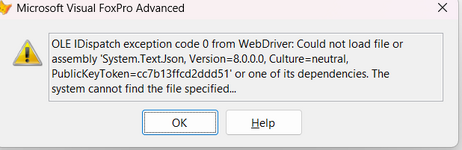Premal Vala
Programmer
Dear Experts,
I am using Selenium with VFPA via C# dll. I have created COM DLL with C# within VSS. I am using it successfully once registered with REGASM. However my problem is with Selenium .WebDriver and Selenium.Support version. My DLL and automation is working fine when I am using Selenium version 3.5.2. See below:
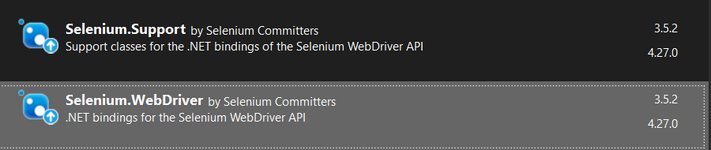
But as soon as I try to update this version to latest or even to 4.0.0. VFPA starts giving error on automation.
Can anyone help what is wrong with Selenium Latest version and VFPA?
Thanks in advance.
PREMAL VALA
I am using Selenium with VFPA via C# dll. I have created COM DLL with C# within VSS. I am using it successfully once registered with REGASM. However my problem is with Selenium .WebDriver and Selenium.Support version. My DLL and automation is working fine when I am using Selenium version 3.5.2. See below:
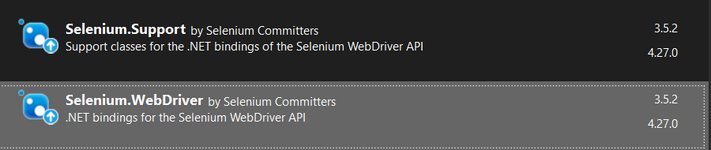
But as soon as I try to update this version to latest or even to 4.0.0. VFPA starts giving error on automation.
Can anyone help what is wrong with Selenium Latest version and VFPA?
Thanks in advance.
PREMAL VALA