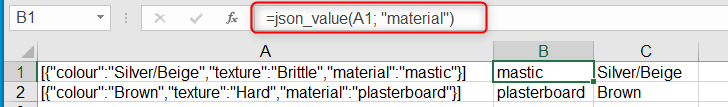Hi,
I'm trying to extract the final word in a string of text - This could be of a variable length but there are consistently special characters in front of the the word and after the word. I'm so close but can't quite get it right - Any help would be greatly appreciated.
Sample string:
[{"colour":"Silver/Beige","texture":"Brittle","material":"mastic"}] From this I would need to extract mastic
[{"colour":"Brown","texture":"Hard","material":"plasterboard"}] From this I would need to extract plasterboard
I have got this formula so far: =TRIM(MID(AD2,FIND("#",SUBSTITUTE(AD2,":","#",3))+2,255)) this gives me a result of mastic"}]
I'm trying to extract the final word in a string of text - This could be of a variable length but there are consistently special characters in front of the the word and after the word. I'm so close but can't quite get it right - Any help would be greatly appreciated.
Sample string:
[{"colour":"Silver/Beige","texture":"Brittle","material":"mastic"}] From this I would need to extract mastic
[{"colour":"Brown","texture":"Hard","material":"plasterboard"}] From this I would need to extract plasterboard
I have got this formula so far: =TRIM(MID(AD2,FIND("#",SUBSTITUTE(AD2,":","#",3))+2,255)) this gives me a result of mastic"}]

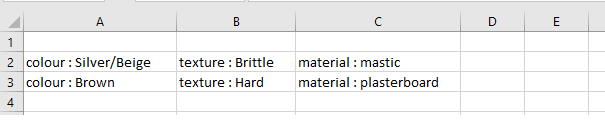
![[glasses] [glasses] [glasses]](/data/assets/smilies/glasses.gif) Just traded in my OLD subtlety...
Just traded in my OLD subtlety...![[tongue] [tongue] [tongue]](/data/assets/smilies/tongue.gif)
![[ponder] [ponder] [ponder]](/data/assets/smilies/ponder.gif)