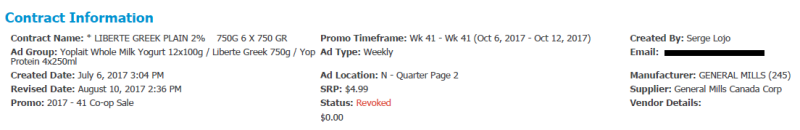abenitez77
IS-IT--Management
I have about 1,000 pdf files and each file has about 50 pages. I want to split/extract the pages out of each file onto it’s own file (should be 1-3 pages). The pdf file contains Contract Name. I want the file to print every time it finds a new contract name. It is usually 1 contract per page, but some contract may have up to 3 pages (could be more but that is what I found so far). How can i do this? I have adobe acrobat and ms office 2010. I’m very familiar with vba but I am open to doing it with another language /technology. Any help is appreciated.