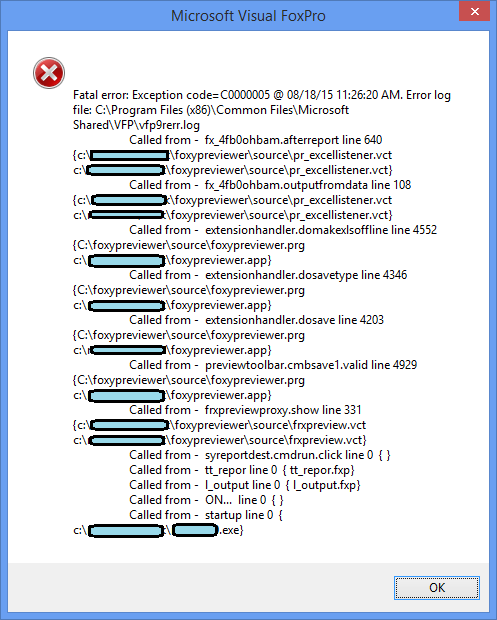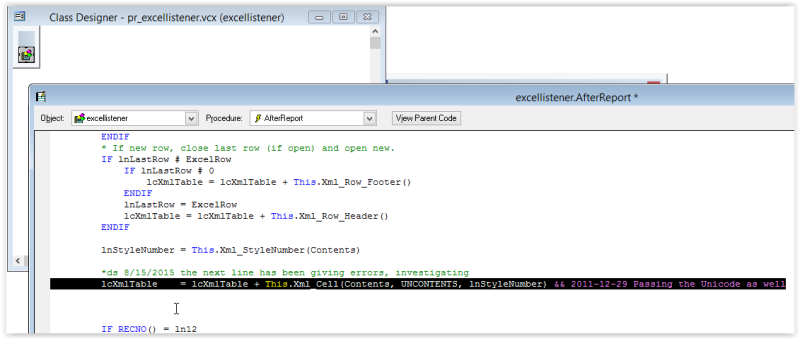dantheinfoman
Programmer
Hi All,
I'm trying to figure out what's crashing FoxyPreviewer's "Save as XLS" feature. Whenever a report is large (300+ pages) and 2 reports are saved as XLS consecutively, my program crashes. I've tested this for hours, it's after 2 consecutive "Save as XLS"s. The first one doesn't error out.
Anyway, I think maybe a variable or something may retain a value or something after the first Save as XLS, so I wanted to compare the Locals window from the first time with the second consecutive save as XLS to see if anything in the Locals window is different the second time around.
I'd like to export Locals Window data into Excel so I can compare the before and after Locals Window variables to find the issue.
Thanks for any comments or advice!!!
Dan
I'm trying to figure out what's crashing FoxyPreviewer's "Save as XLS" feature. Whenever a report is large (300+ pages) and 2 reports are saved as XLS consecutively, my program crashes. I've tested this for hours, it's after 2 consecutive "Save as XLS"s. The first one doesn't error out.
Anyway, I think maybe a variable or something may retain a value or something after the first Save as XLS, so I wanted to compare the Locals window from the first time with the second consecutive save as XLS to see if anything in the Locals window is different the second time around.
I'd like to export Locals Window data into Excel so I can compare the before and after Locals Window variables to find the issue.
Thanks for any comments or advice!!!
Dan