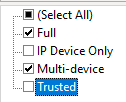Is there a way to export a complete list of extensions consuming an IP Users license from a Mitel 3300?
We have a Mitel 3300 running MiVoice Business release 8.0 SP3 PR2.
I've been asked to audit the licensing on our Mitel switch by comparing the number of extensions consuming an IP Users license against the number of active employees in our company.
First I exported the User and Services Configuration form (Users and Devices > User and Services Configuration > Export...) and it gave me a list of 210 extensions, but we are only consuming 178 IP Users licenses (Licenses > License and Option Selection > IP Users Locally Consumed). Why are there 32 extra extensions listed and where did they come from?
So I exported the list of All IP Telephones (Maintenance and Diagnostics > IP Telephone Inventory > All IP Telephones > Export...) but that list gave me 202 extensions, which is 24 more than the consumed IP Users licenses.
Is there a way to export a complete list of extensions that consume an IP Users license, with nothing else included?