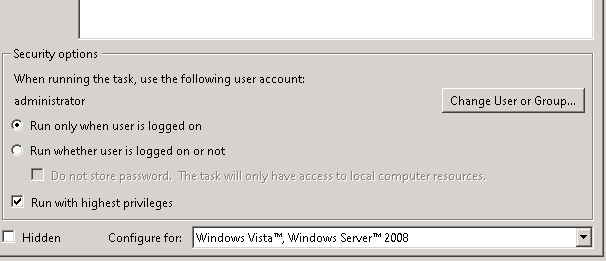Rajesh Karunakaran
Programmer
Dear Friends,
I have a utility program which starts with a PRG which calls a FORM. A timer runs a process every 1 hour. I am using a config.fpw file which has 'screen = off' (yes, only this command is there in fpw file).
Now, if I start the exe directly from the folder, it shows the UI and I can see the run status, idle status etc.
I put this in Windows Task Scheduler with conditions to run it every 1 hour but not to start another instance if already running. Then if I 'Run' it from Task Scheduler, UI is not shown! But, I can see the exe in my Task Manager!
Any idea?
Thanks
Rajesh
I have a utility program which starts with a PRG which calls a FORM. A timer runs a process every 1 hour. I am using a config.fpw file which has 'screen = off' (yes, only this command is there in fpw file).
Now, if I start the exe directly from the folder, it shows the UI and I can see the run status, idle status etc.
I put this in Windows Task Scheduler with conditions to run it every 1 hour but not to start another instance if already running. Then if I 'Run' it from Task Scheduler, UI is not shown! But, I can see the exe in my Task Manager!
Any idea?
Thanks
Rajesh