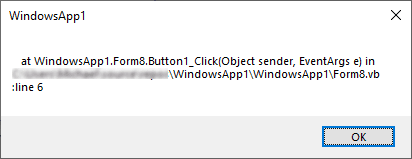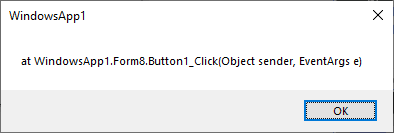Colleagues,
In VFP, when I used Try-Catch-End Try construct, I always "caught" an error into Exception object. That Exception class in VFP has two properties which I used every time: LineNo and LineContents.
LineNo - the number of the line in the code that erred;
LineContents - the command/code on that line that erred.
Now, looking at the description of the Exception class in .NET, I do not see anything similar to these two properties.
Where/how can I obtain the info about erred code and line number?
AHWBGA!
Regards,
Ilya
In VFP, when I used Try-Catch-End Try construct, I always "caught" an error into Exception object. That Exception class in VFP has two properties which I used every time: LineNo and LineContents.
LineNo - the number of the line in the code that erred;
LineContents - the command/code on that line that erred.
Now, looking at the description of the Exception class in .NET, I do not see anything similar to these two properties.
Where/how can I obtain the info about erred code and line number?
AHWBGA!
Regards,
Ilya