The VBA editor has always kindly made suggestions about what methods and properties are available while writing a line of code. For example:
When I type the "." I expect a drop down list of the available objects, methods and properties that could be used here.
This feature is no longer working for me.
This would appear to be controlled from here:
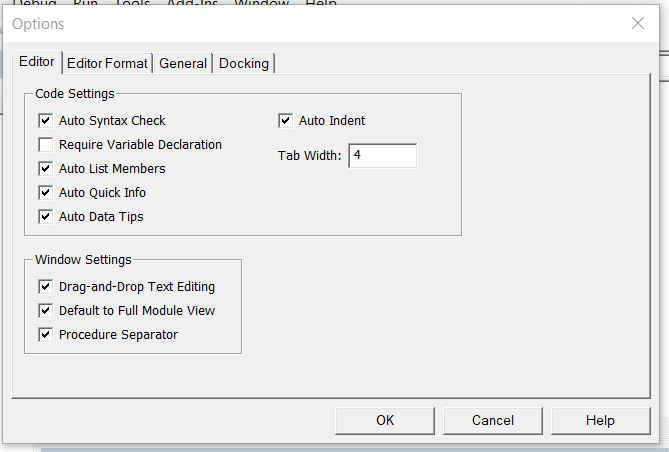
And help tells me that Auto List Members is probably what I want.
Auto List Members: Displays a list that contains information that would logically complete the statement at the current insertion point.
As you can see, it is checked, so I expect it to work.
For reference the feature is working in the Word VBA editor.
Excel for Office 365 MSO (16.0.11328.20362) 32-bit
on Windows 10 Pro version 1709
Recently upgraded from Windows 7
Any suggestions appreciated.
Code:
Public Sub Do_Something()
Worksheets(1).
End SubWhen I type the "." I expect a drop down list of the available objects, methods and properties that could be used here.
This feature is no longer working for me.
This would appear to be controlled from here:
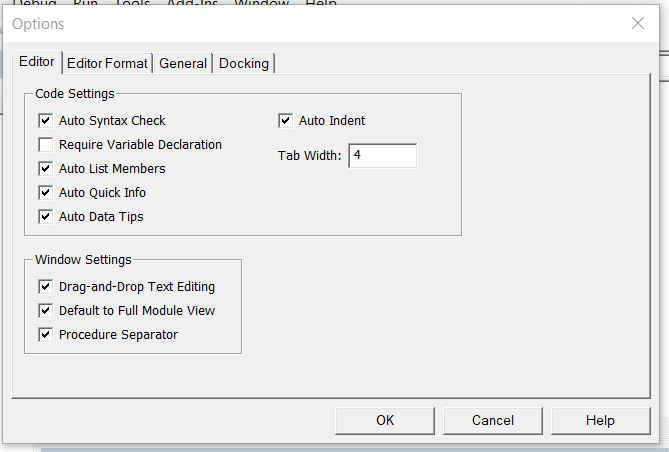
And help tells me that Auto List Members is probably what I want.
Auto List Members: Displays a list that contains information that would logically complete the statement at the current insertion point.
As you can see, it is checked, so I expect it to work.
For reference the feature is working in the Word VBA editor.
Excel for Office 365 MSO (16.0.11328.20362) 32-bit
on Windows 10 Pro version 1709
Recently upgraded from Windows 7
Any suggestions appreciated.

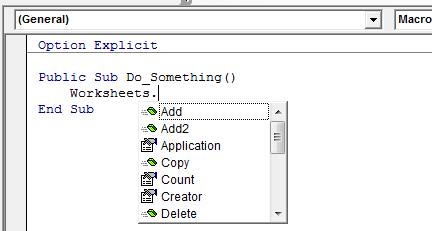
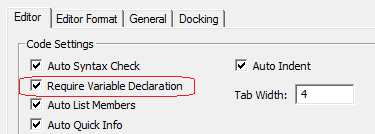
![[pc2] [pc2] [pc2]](/data/assets/smilies/pc2.gif)