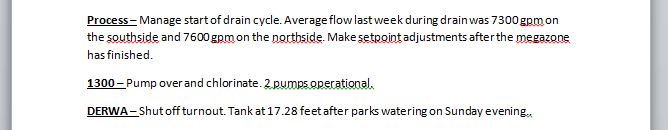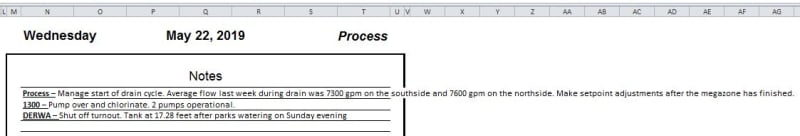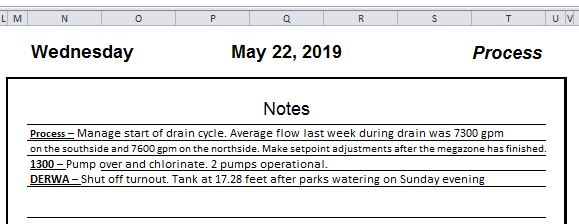I do OK in Excel VBA but Word VBA seems completely foreign. As the title says I want to select text in an open Word doc then with an Excel macro have it pasted into Excel starting at the selected cell. I want each line of Word text to be on a separate row in Excel. There is nothing fancy about the Word text. It's just straight text (although there could be sentences that wrap to another line), not more than a short paragraph. I have no code to start with as I don't know much about Word. I've looked through the forum and seen a lot of Word to Excel topics, but nothing that quite does this. Any help or suggestions would be appreciated.
Navigation
Install the app
How to install the app on iOS
Follow along with the video below to see how to install our site as a web app on your home screen.
Note: This feature may not be available in some browsers.
More options
Style variation
-
Congratulations Rhinorhino on being selected by the Tek-Tips community for having the most helpful posts in the forums last week. Way to Go!
You are using an out of date browser. It may not display this or other websites correctly.
You should upgrade or use an alternative browser.
You should upgrade or use an alternative browser.
Excel VBA: Copy selected text from word, paste in excel at selected cell, 1 line per row 1
- Thread starter renigar
- Start date
- Status
- Not open for further replies.
I want each line of Word text to be on a separate row in Excel" - that all depends on what you mean by "each line of Word text". Your entire post would be a one line of text. So your post would be on one row (cell?) in Excel?
And if you would select my reply in Word, my text will be in 2 cells in Excel, right?
---- Andy
There is a great need for a sarcasm font.
And if you would select my reply in Word, my text will be in 2 cells in Excel, right?
---- Andy
There is a great need for a sarcasm font.
- Thread starter
- #3
You are correct. Here is some example text. It would be one paragraph in Word. It takes twelve lines on the page. I want it to take up twelve rows in Excel.
Little excuse is needed, perhaps, for any fresh selection from the
famous "Tales of a Thousand and One Nights," provided it be
representative enough, and worthy enough, to enlist a new army of
youthful readers. Of the two hundred and sixty-four bewildering,
unparalleled stories, the true lover can hardly spare one, yet there
must always be favorites, even among these. We have chosen some of the
most delightful, in our opinion; some, too, that chanced to appeal
particularly to the genius of the artist. If, enticed by our choice and
the beauty of the pictures, we manage to attract a few thousand more
true lovers to the fountain-book, we shall have served our humble turn.
The only real danger lies in neglecting it, in rearing a child who does
not know it and has never fallen under its spell.
Little excuse is needed, perhaps, for any fresh selection from the
famous "Tales of a Thousand and One Nights," provided it be
representative enough, and worthy enough, to enlist a new army of
youthful readers. Of the two hundred and sixty-four bewildering,
unparalleled stories, the true lover can hardly spare one, yet there
must always be favorites, even among these. We have chosen some of the
most delightful, in our opinion; some, too, that chanced to appeal
particularly to the genius of the artist. If, enticed by our choice and
the beauty of the pictures, we manage to attract a few thousand more
true lovers to the fountain-book, we shall have served our humble turn.
The only real danger lies in neglecting it, in rearing a child who does
not know it and has never fallen under its spell.
This is a very lazy approach, but ...
I just copied your sample text (highlighted it, Ctrl-C, I can do it from here in the web browser or in Word, does not matter). I went to Excel, clicked on cell G8 (or whatever) and did Ctrl-V (for Paste).
I think the output is what you want - no VBA
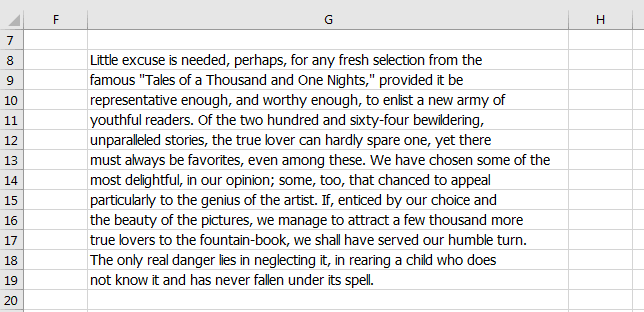
---- Andy
There is a great need for a sarcasm font.
I just copied your sample text (highlighted it, Ctrl-C, I can do it from here in the web browser or in Word, does not matter). I went to Excel, clicked on cell G8 (or whatever) and did Ctrl-V (for Paste).
I think the output is what you want - no VBA
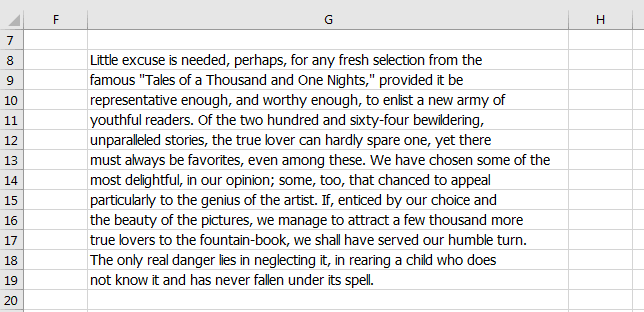
---- Andy
There is a great need for a sarcasm font.
- Thread starter
- #5
The example text is for illustrative purposes only. If the text was originally written in Word it would put the whole paragraph in the selected cell as you previously stated. So your lazy approach doesn't help my situation. Although I do appreciate your efforts.
Could you post the text that you would have in Word that does illustrate your situation? And how that text would be presented in Excel.
That obviously will be different that what is shown above.
---- Andy
There is a great need for a sarcasm font.
That obviously will be different that what is shown above.
---- Andy
There is a great need for a sarcasm font.
- Thread starter
- #7
To extract Word document content on a line-by-line basis, you'll need Word VBA code like:
Cheers
Paul Edstein
[MS MVP - Word]
Code:
Sub Demo()
Dim Ln As Line
For Each Ln In ActiveDocument.ActiveWindow.Panes(1).Pages(1).Rectangles(1).Lines
MsgBox Ln.Range.Text
Next
End SubCheers
Paul Edstein
[MS MVP - Word]
- Thread starter
- #9
To limit the output to a selection, you might use code like:
As for the Excel side of things, you haven't told us enough. For example, is the output to go into a new workbook, an existing open workbook, or an exiting closed workbook? Might someone else have it open? And on what worksheet and in what range in that whould the output go? You should also check out some of the threads on automating Excel from Word. See, for example:
Cheers
Paul Edstein
[MS MVP - Word]
Code:
Sub Demo()
Dim Ln As Line
For Each Ln In ActiveDocument.ActiveWindow.Panes(1).Pages(1).Rectangles(1).Lines
If Ln.Range.InRange(Selection.Range) Then MsgBox Ln.Range.Text
Next
End SubCheers
Paul Edstein
[MS MVP - Word]
- Thread starter
- #11
Thanks macropod,
As to the missing information on the Excel side of things:
I want the macro to paste the selected text in an existing open workbook, on the active worksheet, starting at the active cell paste the first line of selected Word text, drop down one row, same column, paste next line of selected Word text and repeat until all selected text is pasted.
I have resisted learning more about Word because I rarely use it. I use Excel everyday at work so what I learn sticks. I got asked to try to make this work by my boss so I'm diving in. The Word side of VBA seems quite a bit different (unfamiliar). Anyway I will check out the thread you suggested.
Thanks again for your help,
renigar
As to the missing information on the Excel side of things:
I want the macro to paste the selected text in an existing open workbook, on the active worksheet, starting at the active cell paste the first line of selected Word text, drop down one row, same column, paste next line of selected Word text and repeat until all selected text is pasted.
I have resisted learning more about Word because I rarely use it. I use Excel everyday at work so what I learn sticks. I got asked to try to make this work by my boss so I'm diving in. The Word side of VBA seems quite a bit different (unfamiliar). Anyway I will check out the thread you suggested.
Thanks again for your help,
renigar
To copy the line-by-line content to the clipboard, so you can manually paste it directly into Excel, you could use:
Cheers
Paul Edstein
[MS MVP - Word]
Code:
Sub Demo()
Application.ScreenUpdating = False
Dim Ln As Line, objUndo As UndoRecord
Set objUndo = Application.UndoRecord
With objUndo
If .IsRecordingCustomRecord = False Then
.StartCustomRecord ("XXX")
For Each Ln In ActiveDocument.ActiveWindow.Panes(1).Pages(1).Rectangles(1).Lines
With Ln.Range
If .InRange(Selection.Range) Then
If .Characters.Last <> vbCr Then .InsertAfter Chr(11)
End If
End With
Selection.Copy
Next
.EndCustomRecord
ActiveDocument.Undo
End If
End With
Application.ScreenUpdating = True
End SubCheers
Paul Edstein
[MS MVP - Word]
- Thread starter
- #13
- Thread starter
- #14
macropod,
Here is what I came up with for Excel. It works but there is an inconsistency. One section of selected text will paste as desired one page line per row (cell) another section of selected text will paste one sentence (paragraph) per row (cell). You'll notice I renamed your code for my purposes. Here is a link to my Word file:
Operations Notes.docm
See example images below code, Monday and Tuesday notes worked correctly, Wednesday did not.

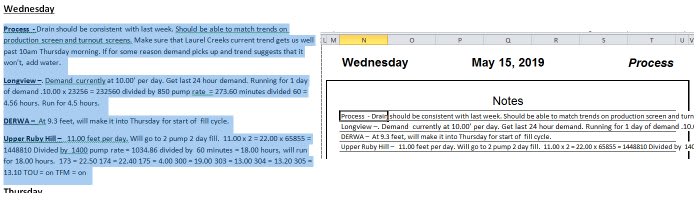
I would really appreciate it if you had time to look at the file and let me know what I'm doing wrong.
Thanks,
renigar
Here is what I came up with for Excel. It works but there is an inconsistency. One section of selected text will paste as desired one page line per row (cell) another section of selected text will paste one sentence (paragraph) per row (cell). You'll notice I renamed your code for my purposes. Here is a link to my Word file:
Operations Notes.docm
See example images below code, Monday and Tuesday notes worked correctly, Wednesday did not.
Code:
Sub runwordmacro()
' Connect using Early Binding.
' Remember to set the reference to the Word Object Library
' In VBE Editor Tools -> References -> Microsoft Word x.xx Object Library
Dim Wd As Word.Application
Set Wd = GetObject(, "Word.Application")
' Run word macro to put selected text into clipboard
Wd.Application.Visible = True
Wd.Application.Run "WordToClipboard"
' Paste info from clipboard starting at active cell
ActiveCell.Select
ActiveSheet.PasteSpecial Format:="HTML", Link:=False, DisplayAsIcon:= _
False, NoHTMLFormatting:=True
' Release the memory
Set Wd = Nothing
Application.CutCopyMode = False
End Sub
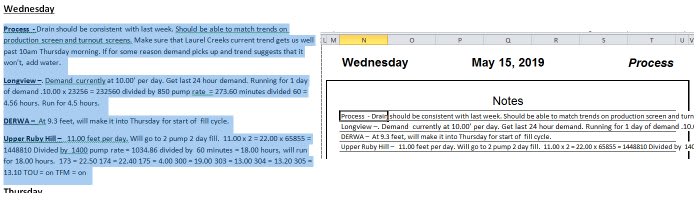
I would really appreciate it if you had time to look at the file and let me know what I'm doing wrong.
Thanks,
renigar
- Thread starter
- #16
I agree with you but both images are the result of running the macro. I think your macro does a great job. I'm not the author of the Word file. I thought maybe there was something about the Word file that was throwing the macro off, but I can't see any difference from one section of text to the next.
renigar
renigar
- Thread starter
- #18
I've tried the macro both ways. Running from word and pasting into excel. Running from excel. The results are the same either way. The Word file is four pages of notes that cover seven days from Monday to Sunday. Each day has a header. I select only the notes for a particular day not including the header and run the macro (either way). The results are always the same. Monday and Tuesday notes copy and paste as intended splitting the paragraph into lines. The rest of the days go across like a simple copy and paste. I still don't see an explanation for it.
-
1
- #19
Code directly in excel without clipboard, without rectangle type testing:
combo
Code:
Sub ParseWordSelection()
' Connect using Early Binding.
' Remember to set the reference to the Word Object Library
' In VBE Editor Tools -> References -> Microsoft Word x.xx Object Library
Dim wdApp As Word.Application, wdDoc As Word.Document
Dim wdPage As Word.Page, wdRectangle As Word.Rectangle
Dim wdLine As Word.Line
Dim LineCounter As Long, TextOfLine As String
Set wdApp = GetObject(, "Word.Application")
Set wdDoc = wdApp.ActiveDocument
LineCounter = 0: TextOfLine = ""
For Each wdPage In wdDoc.ActiveWindow.Panes(1).Pages
For Each wdRectangle In wdPage.Rectangles
For Each wdLine In wdRectangle.Lines
With wdLine.Range
If .InRange(wdApp.Selection.Range) Then
TextOfLine = wdLine.Range.Text
ActiveCell.Offset(LineCounter, 0) = TextOfLine
LineCounter = LineCounter + 1
End If
End With
Next wdLine
Next wdRectangle
Next wdPage
End Subcombo
- Thread starter
- #20
- Status
- Not open for further replies.
Similar threads
- Replies
- 2
- Views
- 711
- Locked
- Solved
- Replies
- 9
- Views
- 2K
- Locked
- Question
- Replies
- 14
- Views
- 5K
- Question
- Replies
- 1
- Views
- 188
- Replies
- 6
- Views
- 1K
Part and Inventory Search
Sponsor
-
This site uses cookies to help personalise content, tailor your experience and to keep you logged in if you register.
By continuing to use this site, you are consenting to our use of cookies.