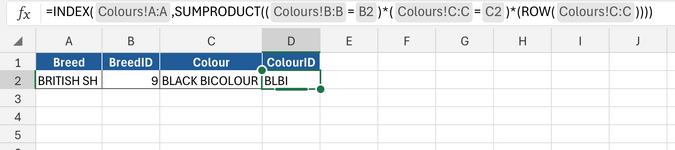Kennelbloke
Technical User
Hi Folks. Just trying to get a bit Excel happening, not my forte, but can't work out why I'm having this issue
So 3 sheets. Entries/Breeds/Colours
I'm using the Unqiue/Filter combination to get the base of the data I want. With the Finction below in F1, I get the following
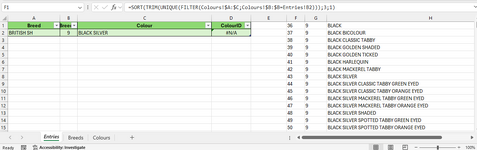
What I'm trying to do is retrieve a corresponding number from column F based on the criteria of BreedID (9 in this) case and the selected colour.
D2's function is =INDEX($F:$F;MATCH(1;(C2=$H:$H)*(B2=$G:$G);0)) But it's not finding, in this case, 43 in the F column. What have I got wrong please?
So 3 sheets. Entries/Breeds/Colours
I'm using the Unqiue/Filter combination to get the base of the data I want. With the Finction below in F1, I get the following
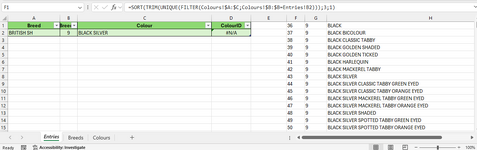
What I'm trying to do is retrieve a corresponding number from column F based on the criteria of BreedID (9 in this) case and the selected colour.
D2's function is =INDEX($F:$F;MATCH(1;(C2=$H:$H)*(B2=$G:$G);0)) But it's not finding, in this case, 43 in the F column. What have I got wrong please?