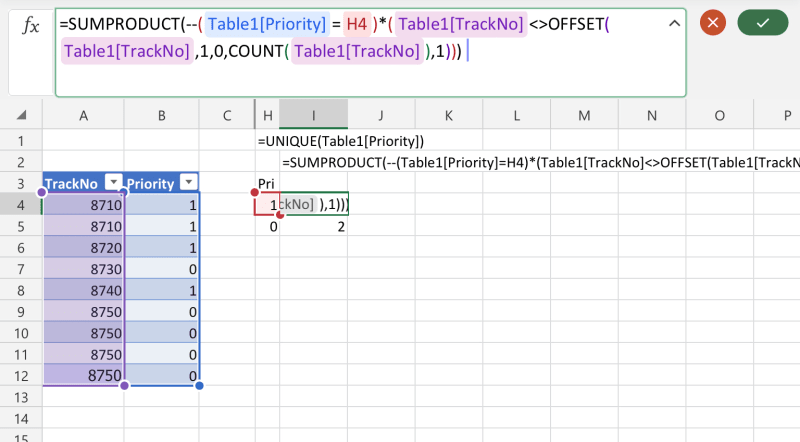In Excel, I need to count the unique values in one column based on the values in a second column. Here is my example using data in columns A and B
Column A Column B
TrackNo Priority
8710 1
8710 1
8720 1
8730 0
I want the unique count of "TrackNo" that have a "Priority" of 1
So this example would return the count=2. TrackNo 8710 and 8720 are priority 1.
Any help is appreciated.
Column A Column B
TrackNo Priority
8710 1
8710 1
8720 1
8730 0
I want the unique count of "TrackNo" that have a "Priority" of 1
So this example would return the count=2. TrackNo 8710 and 8720 are priority 1.
Any help is appreciated.

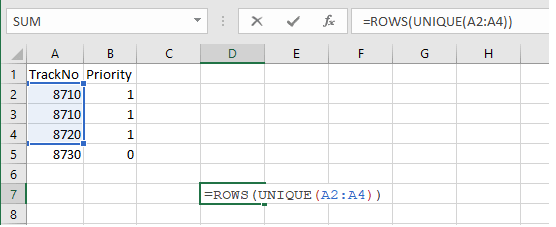
![[ponder] [ponder] [ponder]](/data/assets/smilies/ponder.gif)
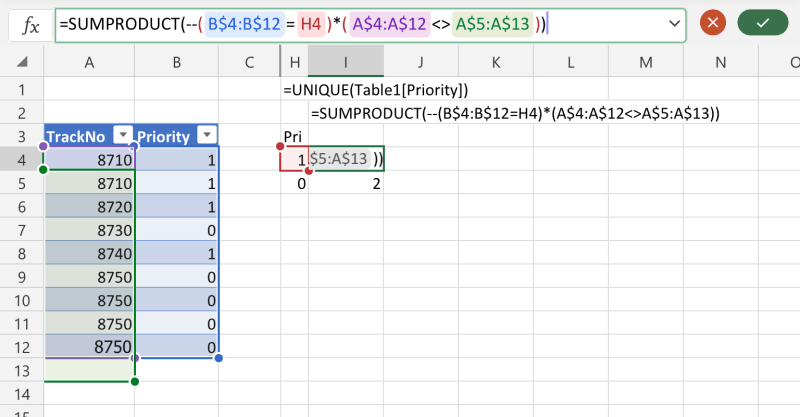
![[glasses] [glasses] [glasses]](/data/assets/smilies/glasses.gif) Just traded in my OLD subtlety...
Just traded in my OLD subtlety...![[tongue] [tongue] [tongue]](/data/assets/smilies/tongue.gif)