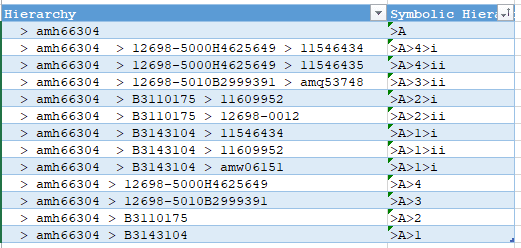Hi,
I have generated a table with a column that shows the hierarchy of part numbers. When I try to sort the column, it doesn't sort the way I would expect. I have delimiters ('>') to visually show the precedence and if I make a similar column with each field in a logical/same size way, I can get it to sort how I want. Is there a way (either using formulae or VBA code) to get the result that I want shown by the A,B,C example, but using the arbitrary part numbers? I've attached an image showing the correct sort at the top and the wrong sort at the bottom when I simply use the autofilter A->Z/Z->A sorts.
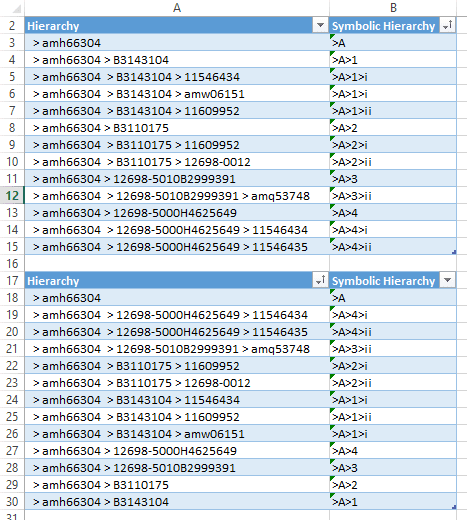
Note, I want to keep all the data in a single column, because the depth of the hierarchy is variable and I don't want an unknown number of columns in my sheet.
Thanks,
Jeff
I have generated a table with a column that shows the hierarchy of part numbers. When I try to sort the column, it doesn't sort the way I would expect. I have delimiters ('>') to visually show the precedence and if I make a similar column with each field in a logical/same size way, I can get it to sort how I want. Is there a way (either using formulae or VBA code) to get the result that I want shown by the A,B,C example, but using the arbitrary part numbers? I've attached an image showing the correct sort at the top and the wrong sort at the bottom when I simply use the autofilter A->Z/Z->A sorts.
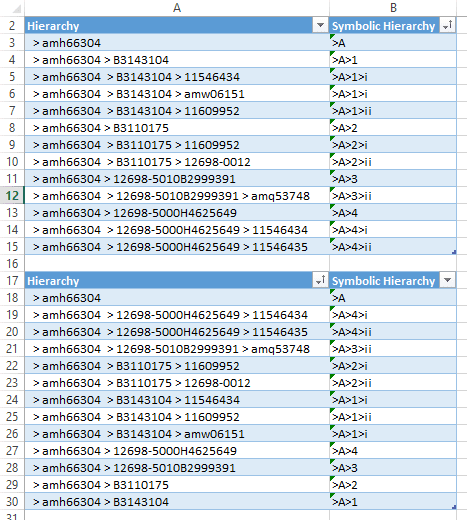
Note, I want to keep all the data in a single column, because the depth of the hierarchy is variable and I don't want an unknown number of columns in my sheet.
Thanks,
Jeff

![[glasses] [glasses] [glasses]](/data/assets/smilies/glasses.gif) Just traded in my OLD subtlety...
Just traded in my OLD subtlety...![[tongue] [tongue] [tongue]](/data/assets/smilies/tongue.gif)