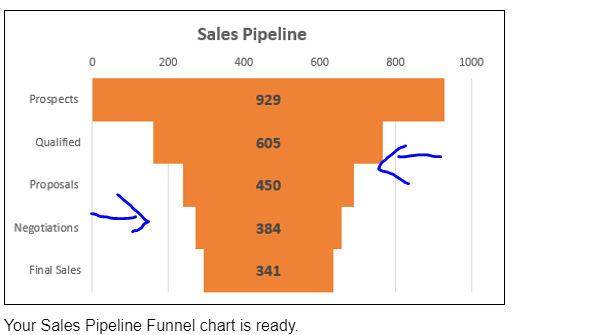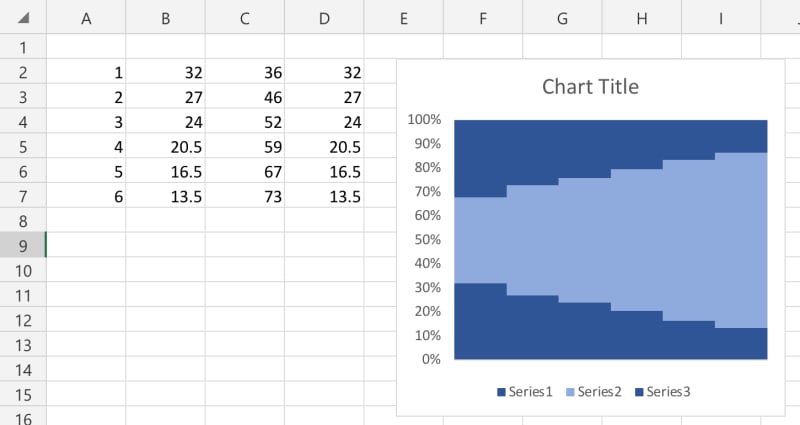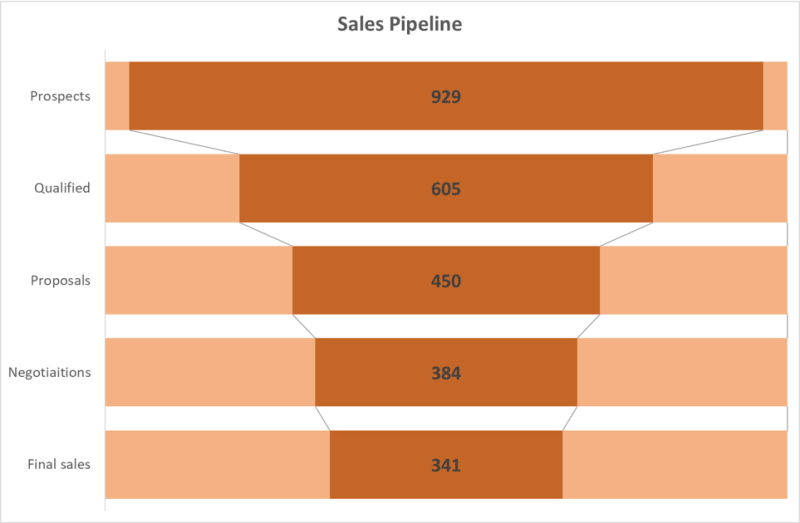Hi Team
Hope all is well. I am trying to recreate a graph I saw online> Please see picture
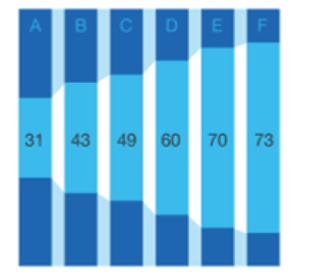
It looks like a funnel or a stacked graph but I am unable to re-create. Any ideas on what type of graph it is? And how to re-create it in excel
Thanks for the advice in advance
Hope all is well. I am trying to recreate a graph I saw online> Please see picture
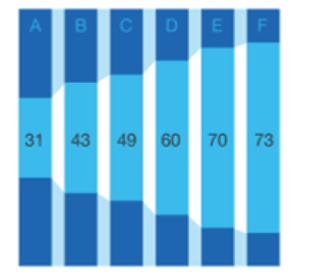
It looks like a funnel or a stacked graph but I am unable to re-create. Any ideas on what type of graph it is? And how to re-create it in excel
Thanks for the advice in advance

![[glasses] [glasses] [glasses]](/data/assets/smilies/glasses.gif) Just traded in my OLD subtlety...
Just traded in my OLD subtlety...![[tongue] [tongue] [tongue]](/data/assets/smilies/tongue.gif)