Hi
I have a long list of dates in 2 columns and want to calculate the days between them but exclude weekends and bank holidays.
I have used =NETWORKDAYS(F2,G2,P2 10) The P2
10) The P2 10 have the bank holiday dates in but when I copy the formula down it changes for example =NETWORKDAYS(F3,G3,P3
10 have the bank holiday dates in but when I copy the formula down it changes for example =NETWORKDAYS(F3,G3,P3 11) so that takes out the range where the bank holiday dates are kept. Any ideas please.
11) so that takes out the range where the bank holiday dates are kept. Any ideas please.
Thanks
I have a long list of dates in 2 columns and want to calculate the days between them but exclude weekends and bank holidays.
I have used =NETWORKDAYS(F2,G2,P2
Thanks

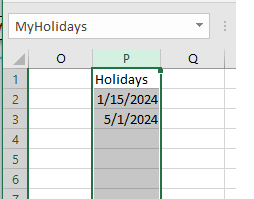
![[glasses] [glasses] [glasses]](/data/assets/smilies/glasses.gif) Just traded in my OLD subtlety...
Just traded in my OLD subtlety...![[tongue] [tongue] [tongue]](/data/assets/smilies/tongue.gif)