Good day, I have used MSQuery to return data to an Excel worksheet. Unfortunately, the header text is placed between apostrophes, as in, 'First Name'.
While I understand, that this may due to the header text being comprised of 2 words, i.e., having a [space] in the header text, do you know of any way I can suppress this when results are returned from MSQuery?
Yes, I know that I can perform a replace/find on the worksheet to rid myself of the apostrophes, but I was hoping that there was some configuration that I could set to effect this change. Thank you - R.
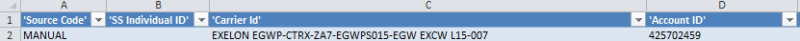
While I understand, that this may due to the header text being comprised of 2 words, i.e., having a [space] in the header text, do you know of any way I can suppress this when results are returned from MSQuery?
Yes, I know that I can perform a replace/find on the worksheet to rid myself of the apostrophes, but I was hoping that there was some configuration that I could set to effect this change. Thank you - R.
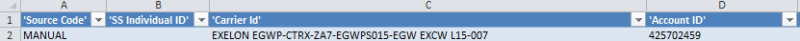

![[glasses] [glasses] [glasses]](/data/assets/smilies/glasses.gif) Just traded in my OLD subtlety...
Just traded in my OLD subtlety...![[tongue] [tongue] [tongue]](/data/assets/smilies/tongue.gif)