techguy2010
Technical User
Hello,
I'm trying to find a way to send multiple e-mails at once, to different recipients, each with a different e-mail body message, based upon the specific cell values on the spreadsheet. There will be 2 people on each e-mail, one for the main person and a CC for an additional person. The subject line will be the same for each e-mail and the e-mail body will contain specific information for each e-mail. I have code gathered and the initial e-mail works great (as it loops through each e-mail address in Columns A & B, but the e-mail bodys repeat what was in row 2 for Columns D, E and F. Here is a sample of the spreadsheet information
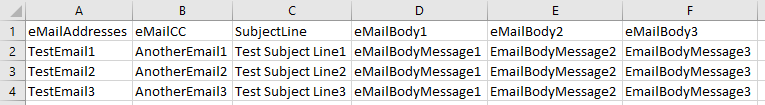
Below is the working code I have that needs help to get it to create an e-mail for each row containing the information in the Column cell values. Specifically trying to get the strBody strings to not have the specific cells coded in the code below, but if there is a way to get it to loop the range like it does the e-mail addresses.
Any help is appreciated. Please let me know if you need any additional information
I'm trying to find a way to send multiple e-mails at once, to different recipients, each with a different e-mail body message, based upon the specific cell values on the spreadsheet. There will be 2 people on each e-mail, one for the main person and a CC for an additional person. The subject line will be the same for each e-mail and the e-mail body will contain specific information for each e-mail. I have code gathered and the initial e-mail works great (as it loops through each e-mail address in Columns A & B, but the e-mail bodys repeat what was in row 2 for Columns D, E and F. Here is a sample of the spreadsheet information
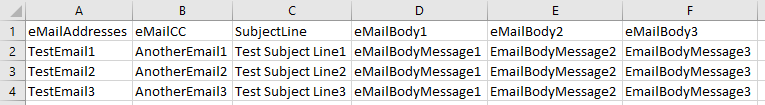
Below is the working code I have that needs help to get it to create an e-mail for each row containing the information in the Column cell values. Specifically trying to get the strBody strings to not have the specific cells coded in the code below, but if there is a way to get it to loop the range like it does the e-mail addresses.
Code:
Sub SendEmails()
Dim OutApp As Object
Dim OutMail As Object
Dim rngTo As Range
Dim strTo As String
Dim strCC As String
Dim strSubject As String
Dim strBody1 As String
Dim strBody2 As String
Dim strBody3 As String
Set OutApp = CreateObject("Outlook.Application")
Set OutMail = OutApp.CreateItem(0)
'Loop through each row in the sheet
For Each rngTo In Range("A2:A" & Range("A" & Rows.Count).End(xlUp).Row)
'Get the email addresses from column A
strTo = rngTo.Value
'Get the CC email address from cell E2
strCC = Range("B2").Value
'Get the subject from cell F2
strSubject = Range("C2").Value
'Get the body text from Column D
strBody1 = Range("D2").Value
'Get the body text from Column E
strBody2 = Range("E2").Value
'Get the body text from Column F
strBody3 = Range("F2").Value
'Create a new email
Set OutMail = OutApp.CreateItem(olMailItem)
'Set the email properties
With OutMail
.To = strTo
.CC = strCC
.Subject = strSubject
.HTMLBody = strBody1 & "<br/><br/>" & strBody2 & "<br/><br/>" & strBody3
.Send
End With
'Clean up
Set OutMail = Nothing
Next rngTo
Set OutApp = Nothing
End SubAny help is appreciated. Please let me know if you need any additional information
Last edited:
