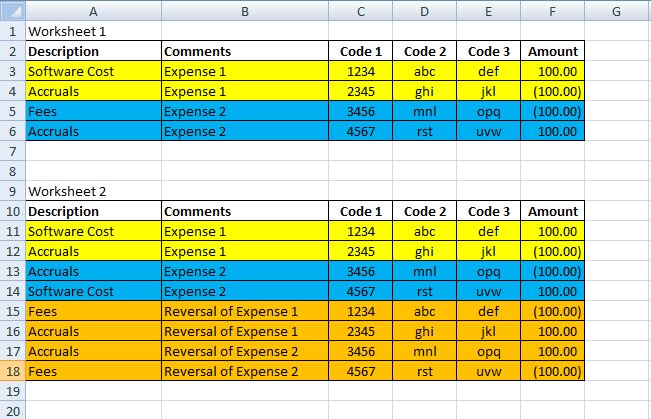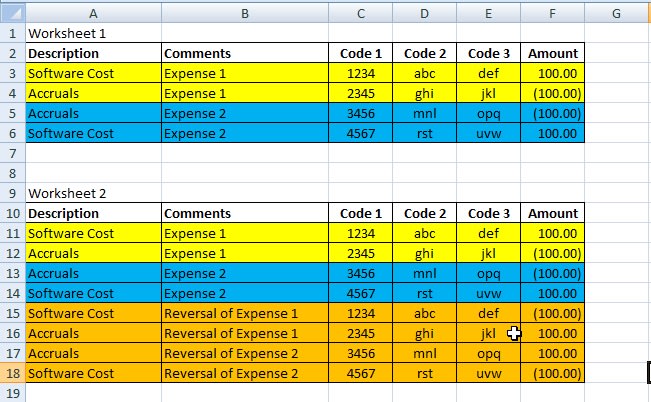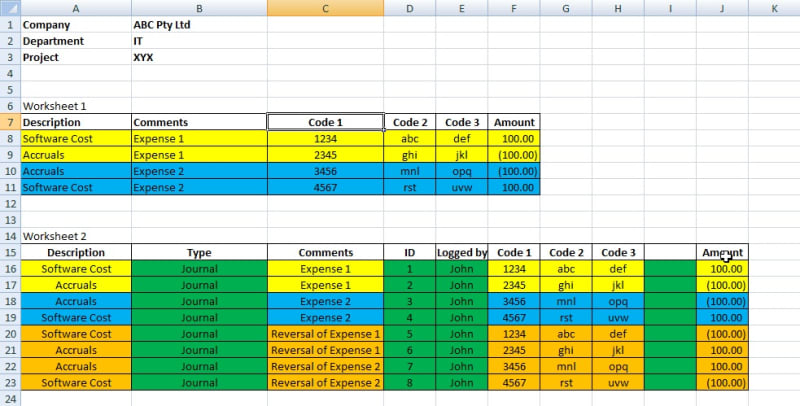Hi
Can someone assist with the following query?
I would like to see if it is possible to achieve the following:
From Worksheet 1:
I would like to transpose / copy all rows and columns onto Worksheet 2 with same rows and also make reversing entries.
See below for example:
Worksheet 1
Description Code 1 Code 2 Code 3 Amount
Software Cost 1234 abc def 100.00
Accruals 2345 ghi jkl (100.00)
Fees 3456 mnl opq (100.00)
Accruals 4567 rst uvw 100.00
Worksheet 2
Description Code 1 Code 2 Code 3 Amount
Software Cost 1234 abc def 100.00
Accruals 2345 ghi jkl (100.00)
Accruals 2345 ghi jkl (100.00)
Software Cost 1234 abc def 100.00
Fees 3456 mnl opq (100.00)
Accruals 4567 rst uvw 100.00
Accruals 4567 rst uvw (100.00)
Fees 3456 mnl opq 100.00
Thanks guys.
Cheers,
Arv
Can someone assist with the following query?
I would like to see if it is possible to achieve the following:
From Worksheet 1:
I would like to transpose / copy all rows and columns onto Worksheet 2 with same rows and also make reversing entries.
See below for example:
Worksheet 1
Description Code 1 Code 2 Code 3 Amount
Software Cost 1234 abc def 100.00
Accruals 2345 ghi jkl (100.00)
Fees 3456 mnl opq (100.00)
Accruals 4567 rst uvw 100.00
Worksheet 2
Description Code 1 Code 2 Code 3 Amount
Software Cost 1234 abc def 100.00
Accruals 2345 ghi jkl (100.00)
Accruals 2345 ghi jkl (100.00)
Software Cost 1234 abc def 100.00
Fees 3456 mnl opq (100.00)
Accruals 4567 rst uvw 100.00
Accruals 4567 rst uvw (100.00)
Fees 3456 mnl opq 100.00
Thanks guys.
Cheers,
Arv

![[glasses] [glasses] [glasses]](/data/assets/smilies/glasses.gif) Just traded in my OLD subtlety...
Just traded in my OLD subtlety...![[tongue] [tongue] [tongue]](/data/assets/smilies/tongue.gif)