I have an Excel where I have a column with some text.
I can easily manipulate this text to create a URL
I would like to create a Function (UDF) that I can use as a Formula that would return a Hyperlink, so if I have something like this:

I would like to have this working:
So I can have this:
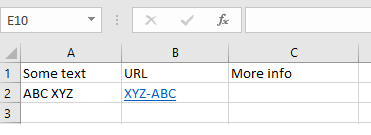
---- Andy
"Hmm...they have the internet on computers now"--Homer Simpson
I can easily manipulate this text to create a URL
I would like to create a Function (UDF) that I can use as a Formula that would return a Hyperlink, so if I have something like this:

I would like to have this working:
Code:
Option Explicit
Function TextToURL(ByRef strText As String) As Hyperlink [green]'<<< is that right?
'Manipulate strText to create a URL[/green]
TextToURL = [red]???[/red]
End FunctionSo I can have this:
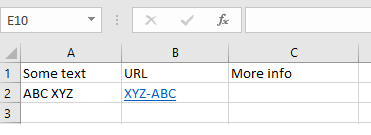
---- Andy
"Hmm...they have the internet on computers now"--Homer Simpson

![[mad] [mad] [mad]](/data/assets/smilies/mad.gif)
![[thumbsup2] [thumbsup2] [thumbsup2]](/data/assets/smilies/thumbsup2.gif)