I have a table of pipe data. The data includes the Pipe Size, Outer Diameter, Inner Diameter, and Wall Thickness.
For pipeline related calculations, a minimum wall thickness is calculated for the given service. I need help creating a formula that will pick the next highest wall thickness for a given pipe size.
So for example, let's say my calculation says for a 4" pipe, I need a minimum wall thickness of 0.242".
From the table below, how would I ensure the formula chooses a wall thickness of 0.250?
[tt]Size OD ID WT
1 1.315 0.957 0.179
1 1.315 0.815 0.250
1 1.315 0.599 0.358
2 2.375 1.939 0.218
2 2.375 1.875 0.249
2 2.375 1.813 0.281
4 4.5 4.124 0.188
4 4.5 4.094 0.203
4 4.5 4.062 0.219
4 4.5 4.026 0.237
4 4.5 4.000 0.250
4 4.5 3.938 0.281
6 6.625 6.281 0.172
6 6.625 6.249 0.188
6 6.625 6.219 0.203
6 6.625 6.187 0.219
6 6.625 6.125 0.252
[/tt]
Thanks for your help!
Thanks!!
Matt
For pipeline related calculations, a minimum wall thickness is calculated for the given service. I need help creating a formula that will pick the next highest wall thickness for a given pipe size.
So for example, let's say my calculation says for a 4" pipe, I need a minimum wall thickness of 0.242".
From the table below, how would I ensure the formula chooses a wall thickness of 0.250?
[tt]Size OD ID WT
1 1.315 0.957 0.179
1 1.315 0.815 0.250
1 1.315 0.599 0.358
2 2.375 1.939 0.218
2 2.375 1.875 0.249
2 2.375 1.813 0.281
4 4.5 4.124 0.188
4 4.5 4.094 0.203
4 4.5 4.062 0.219
4 4.5 4.026 0.237
4 4.5 4.000 0.250
4 4.5 3.938 0.281
6 6.625 6.281 0.172
6 6.625 6.249 0.188
6 6.625 6.219 0.203
6 6.625 6.187 0.219
6 6.625 6.125 0.252
[/tt]
Thanks for your help!
Thanks!!
Matt

![[glasses] [glasses] [glasses]](/data/assets/smilies/glasses.gif) Just traded in my OLD subtlety...
Just traded in my OLD subtlety...![[tongue] [tongue] [tongue]](/data/assets/smilies/tongue.gif)

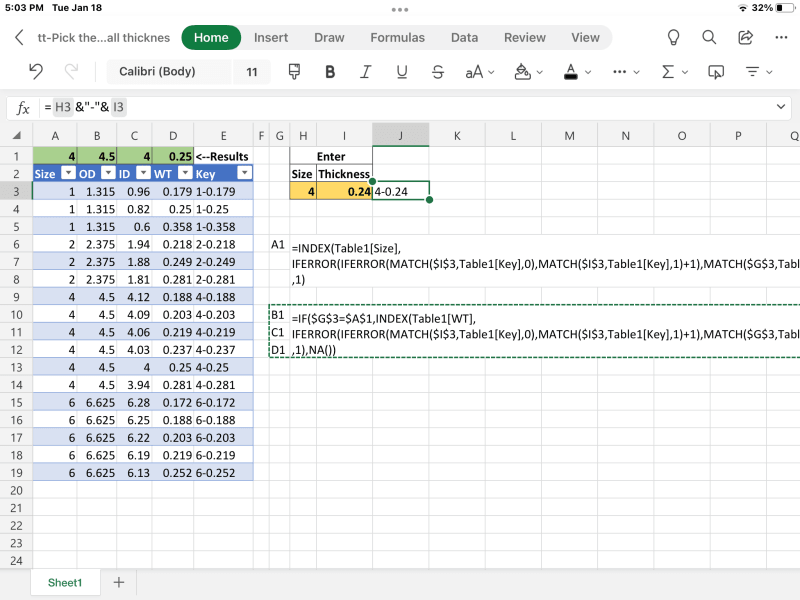
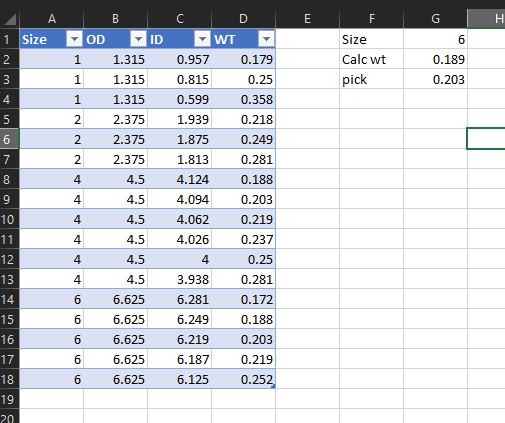
![[thumbsup2] [thumbsup2] [thumbsup2]](/data/assets/smilies/thumbsup2.gif)
![[ponder] [ponder] [ponder]](/data/assets/smilies/ponder.gif)