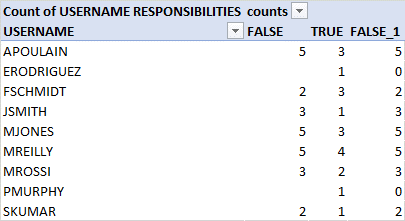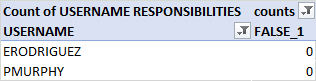Hi there,
I know that there's probably a straight forward way of doing this, but I can't get my head around it.
I've a list of usernames with the list of responsibilities associated to their profile, e.g.
ALL RESPONSIBILITIES
GREEN APPLES ADMIN
GREEN APPLES CASH ENTRY
GREEN APPLES CASH ENQUIRY
GREEN APPLES OTHER ENTRY
GREEN APPLES OTHER ENQUIRY
GREEN APPLES PAYABLES ENTRY
GREEN APPLES PAYABLES ENQUIRY
GREEN APPLES PURCHASING ENTRY
GREEN APPLES PURCHASING ENQUIRY
GREEN APPLES REPORTING
GREEN APPLES
GREEN PEARS ADMIN
GREEN PEARS CASH ENTRY
GREEN PEARS CASH ENQUIRY
GREEN PEARS GL ENTRY
GREEN PEARS GL ENQUIRY
GREEN PEARS PAYABLES ENTRY
GREEN PEARS PAYABLES ENQUIRY
GREEN PEARS PURCHASING ENTRY
GREEN PEARS PURCHASING ENQUIRY
GREEN PEARS REPORTING
RED APPLES ADMIN
RED APPLES CASH ENTRY
RED APPLES CASH ENQUIRY
RED APPLES OTHER ENTRY
RED APPLES OTHER ENQUIRY
RED APPLES PAYABLES ENTRY
RED APPLES PAYABLES ENQUIRY
RED APPLES PURCHASING ENTRY
RED APPLES PURCHASING ENQUIRY
RED APPLES REPORTING
YELLOW PEARS ADMIN
YELLOW PEARS CASH ENTRY
YELLOW PEARS CASH ENQUIRY
YELLOW PEARS GL ENTRY
YELLOW PEARS GL ENQUIRY
YELLOW PEARS PAYABLES ENTRY
YELLOW PEARS PAYABLES ENQUIRY
YELLOW PEARS PURCHASING ENTRY
YELLOW PEARS PURCHASING ENQUIRY
YELLOW PEARS REPORTING
ALL USERNAMES
APOULAIN
ERODRIGUEZ
FSCHMIDT
JSMITH
MJONES
MREILLY
MROSSI
PMURPHY
SKUMAR
REPORT TO BE FILTERED OUT/FLAGGED:
USERNAME RESPONSIBILITIES
MJONES GREEN APPLES ADMIN
MJONES GREEN APPLES CASH ENTRY
MJONES GREEN APPLES CASH ENQUIRY
MJONES GREEN APPLES OTHER ENTRY
MJONES GREEN APPLES OTHER ENQUIRY
MJONES GREEN APPLES PAYABLES ENTRY
MJONES GREEN APPLES PAYABLES ENQUIRY
MJONES GREEN APPLES PURCHASING ENTRY
JSMITH GREEN APPLES PURCHASING ENQUIRY
JSMITH GREEN APPLES REPORTING
JSMITH GREEN APPLES
JSMITH GREEN PEARS ADMIN
MREILLY GREEN PEARS CASH ENTRY
MREILLY GREEN PEARS CASH ENQUIRY
MREILLY GREEN PEARS GL ENTRY
MREILLY GREEN PEARS GL ENQUIRY
MREILLY GREEN PEARS PAYABLES ENTRY
MREILLY GREEN PEARS PAYABLES ENQUIRY
MREILLY GREEN PEARS PURCHASING ENTRY
MREILLY GREEN PEARS PURCHASING ENQUIRY
MREILLY GREEN PEARS REPORTING
PMURPHY YELLOW PEARS PURCHASING ENQUIRY
SKUMAR RED APPLES CASH ENTRY
SKUMAR RED APPLES CASH ENQUIRY
SKUMAR RED APPLES OTHER ENTRY
APOULAIN RED APPLES OTHER ENQUIRY
APOULAIN RED APPLES PAYABLES ENTRY
APOULAIN RED APPLES PAYABLES ENQUIRY
APOULAIN RED APPLES PURCHASING ENTRY
APOULAIN RED APPLES PURCHASING ENQUIRY
APOULAIN RED APPLES REPORTING
APOULAIN YELLOW PEARS ADMIN
APOULAIN YELLOW PEARS CASH ENTRY
FSCHMIDT YELLOW PEARS CASH ENQUIRY
FSCHMIDT YELLOW PEARS GL ENTRY
FSCHMIDT YELLOW PEARS GL ENQUIRY
FSCHMIDT YELLOW PEARS PAYABLES ENTRY
FSCHMIDT YELLOW PEARS PAYABLES ENQUIRY
MROSSI YELLOW PEARS PURCHASING ENTRY
MROSSI YELLOW PEARS PURCHASING ENQUIRY
MROSSI YELLOW PEARS REPORTING
MROSSI GREEN APPLES OTHER ENQUIRY
MROSSI GREEN APPLES PAYABLES ENTRY
ERODRIGUEZ GREEN APPLES PAYABLES ENQUIRY
What I'm trying to get is a list of users who have only "enquiry" responsibilities, not "enquiry" and something else. (i.e., only ERODRIGUES and PMURPHY from my list abroad would make it in my extract.
I've tried with a few pivot tables - close, but no cigar. What's the best way of doing this?
Thanks.
I know that there's probably a straight forward way of doing this, but I can't get my head around it.
I've a list of usernames with the list of responsibilities associated to their profile, e.g.
ALL RESPONSIBILITIES
GREEN APPLES ADMIN
GREEN APPLES CASH ENTRY
GREEN APPLES CASH ENQUIRY
GREEN APPLES OTHER ENTRY
GREEN APPLES OTHER ENQUIRY
GREEN APPLES PAYABLES ENTRY
GREEN APPLES PAYABLES ENQUIRY
GREEN APPLES PURCHASING ENTRY
GREEN APPLES PURCHASING ENQUIRY
GREEN APPLES REPORTING
GREEN APPLES
GREEN PEARS ADMIN
GREEN PEARS CASH ENTRY
GREEN PEARS CASH ENQUIRY
GREEN PEARS GL ENTRY
GREEN PEARS GL ENQUIRY
GREEN PEARS PAYABLES ENTRY
GREEN PEARS PAYABLES ENQUIRY
GREEN PEARS PURCHASING ENTRY
GREEN PEARS PURCHASING ENQUIRY
GREEN PEARS REPORTING
RED APPLES ADMIN
RED APPLES CASH ENTRY
RED APPLES CASH ENQUIRY
RED APPLES OTHER ENTRY
RED APPLES OTHER ENQUIRY
RED APPLES PAYABLES ENTRY
RED APPLES PAYABLES ENQUIRY
RED APPLES PURCHASING ENTRY
RED APPLES PURCHASING ENQUIRY
RED APPLES REPORTING
YELLOW PEARS ADMIN
YELLOW PEARS CASH ENTRY
YELLOW PEARS CASH ENQUIRY
YELLOW PEARS GL ENTRY
YELLOW PEARS GL ENQUIRY
YELLOW PEARS PAYABLES ENTRY
YELLOW PEARS PAYABLES ENQUIRY
YELLOW PEARS PURCHASING ENTRY
YELLOW PEARS PURCHASING ENQUIRY
YELLOW PEARS REPORTING
ALL USERNAMES
APOULAIN
ERODRIGUEZ
FSCHMIDT
JSMITH
MJONES
MREILLY
MROSSI
PMURPHY
SKUMAR
REPORT TO BE FILTERED OUT/FLAGGED:
USERNAME RESPONSIBILITIES
MJONES GREEN APPLES ADMIN
MJONES GREEN APPLES CASH ENTRY
MJONES GREEN APPLES CASH ENQUIRY
MJONES GREEN APPLES OTHER ENTRY
MJONES GREEN APPLES OTHER ENQUIRY
MJONES GREEN APPLES PAYABLES ENTRY
MJONES GREEN APPLES PAYABLES ENQUIRY
MJONES GREEN APPLES PURCHASING ENTRY
JSMITH GREEN APPLES PURCHASING ENQUIRY
JSMITH GREEN APPLES REPORTING
JSMITH GREEN APPLES
JSMITH GREEN PEARS ADMIN
MREILLY GREEN PEARS CASH ENTRY
MREILLY GREEN PEARS CASH ENQUIRY
MREILLY GREEN PEARS GL ENTRY
MREILLY GREEN PEARS GL ENQUIRY
MREILLY GREEN PEARS PAYABLES ENTRY
MREILLY GREEN PEARS PAYABLES ENQUIRY
MREILLY GREEN PEARS PURCHASING ENTRY
MREILLY GREEN PEARS PURCHASING ENQUIRY
MREILLY GREEN PEARS REPORTING
PMURPHY YELLOW PEARS PURCHASING ENQUIRY
SKUMAR RED APPLES CASH ENTRY
SKUMAR RED APPLES CASH ENQUIRY
SKUMAR RED APPLES OTHER ENTRY
APOULAIN RED APPLES OTHER ENQUIRY
APOULAIN RED APPLES PAYABLES ENTRY
APOULAIN RED APPLES PAYABLES ENQUIRY
APOULAIN RED APPLES PURCHASING ENTRY
APOULAIN RED APPLES PURCHASING ENQUIRY
APOULAIN RED APPLES REPORTING
APOULAIN YELLOW PEARS ADMIN
APOULAIN YELLOW PEARS CASH ENTRY
FSCHMIDT YELLOW PEARS CASH ENQUIRY
FSCHMIDT YELLOW PEARS GL ENTRY
FSCHMIDT YELLOW PEARS GL ENQUIRY
FSCHMIDT YELLOW PEARS PAYABLES ENTRY
FSCHMIDT YELLOW PEARS PAYABLES ENQUIRY
MROSSI YELLOW PEARS PURCHASING ENTRY
MROSSI YELLOW PEARS PURCHASING ENQUIRY
MROSSI YELLOW PEARS REPORTING
MROSSI GREEN APPLES OTHER ENQUIRY
MROSSI GREEN APPLES PAYABLES ENTRY
ERODRIGUEZ GREEN APPLES PAYABLES ENQUIRY
What I'm trying to get is a list of users who have only "enquiry" responsibilities, not "enquiry" and something else. (i.e., only ERODRIGUES and PMURPHY from my list abroad would make it in my extract.
I've tried with a few pivot tables - close, but no cigar. What's the best way of doing this?
Thanks.