lleexxiiss
Programmer
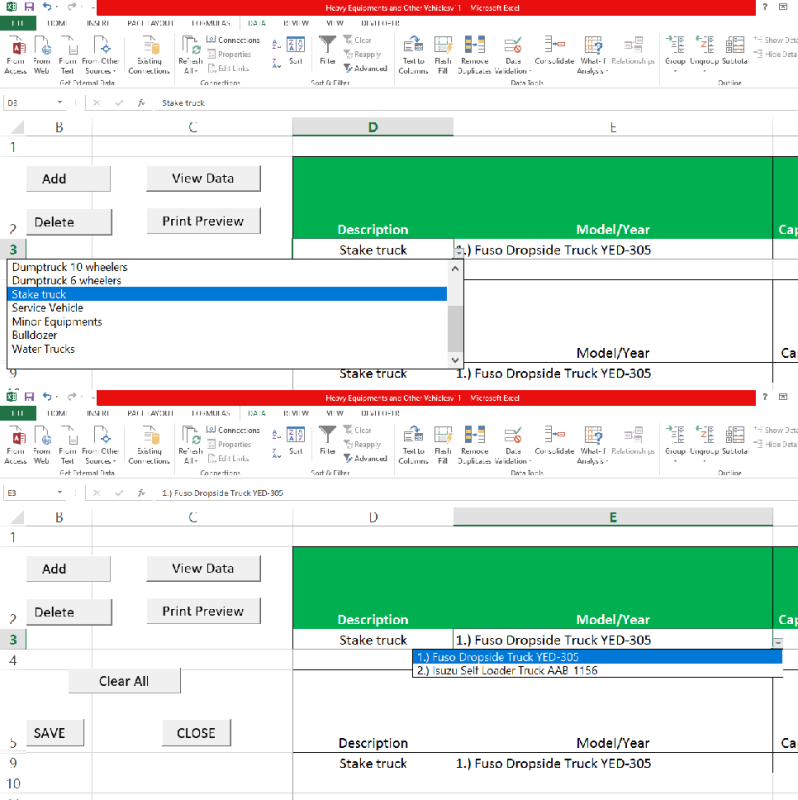
I have this problem in assigning hyperlink in my model/year column. how can i add hyperlink on each item in the model/year column based on category/description column. When i try to assign in the list of the model/year column i get the same hyperlink from 1 and 2 of my list. how can i separate different hyperlink on each list.
I already use Data Validation Column D and in COLUMN E i have this source =INDIRECT(SUBSTITUTE(D3," ","_")).
In separate sheet i already assign hyperlink but when I use drop down list it does not appear to my list when i add it. How can i solved this? thanks

![[glasses] [glasses] [glasses]](/data/assets/smilies/glasses.gif) Just traded in my OLD subtlety...
Just traded in my OLD subtlety...![[tongue] [tongue] [tongue]](/data/assets/smilies/tongue.gif)