ITALIAORIANA
Technical User
Hi, I have a list of codes in one cell separated by comma's. I have to compare another cell to see if that value exists. I've tried using the Vlookup formula but it doesn't work. I need to compare BPL to PROC to make sure the BPL codes are in the PROC column.
[pre]
PROC BPL
AAC, AK, F2, FFW AK
DAC, RK, F2, CCF C2
[/pre]
Thanks
Deana
[pre]
PROC BPL
AAC, AK, F2, FFW AK
DAC, RK, F2, CCF C2
[/pre]
Thanks
Deana

![[ponder] [ponder] [ponder]](/data/assets/smilies/ponder.gif)
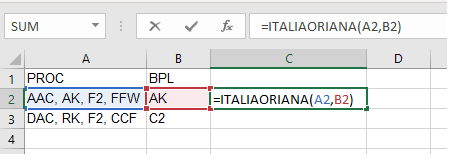
![[wavey3] [wavey3] [wavey3]](/data/assets/smilies/wavey3.gif)