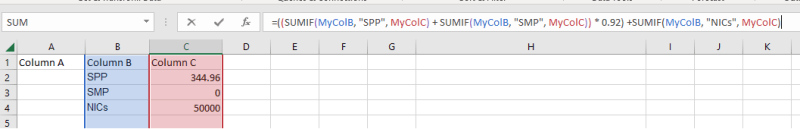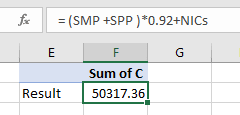Hello
I'm trying to total some items for a report. I have a table of a number of items with values, I'm interested in these ones:
[pre]B C
SPP 344.96
SMP 0.00
NICs 50,000
[/pre]
In my totals area I want to add SMP and SPP and calculate 92% of that total and then add the total of NICs.
In my total cell C94 I have the following formulae:
=SUMIF(B5:B85,"SPP",C5:C85)*OR(B5:B85,"SMP",C5:C85)*92%
Which gives me the £317.36 value that I need, but I can't get the NICs value in. I've tried adding another *OR and *AND as well as putting NICS before or after, but it's not made any difference to the result.
Can someone advise?
thanks
thank you for helping
____________
Pendle
I'm trying to total some items for a report. I have a table of a number of items with values, I'm interested in these ones:
[pre]B C
SPP 344.96
SMP 0.00
NICs 50,000
[/pre]
In my totals area I want to add SMP and SPP and calculate 92% of that total and then add the total of NICs.
In my total cell C94 I have the following formulae:
=SUMIF(B5:B85,"SPP",C5:C85)*OR(B5:B85,"SMP",C5:C85)*92%
Which gives me the £317.36 value that I need, but I can't get the NICs value in. I've tried adding another *OR and *AND as well as putting NICS before or after, but it's not made any difference to the result.
Can someone advise?
thanks
thank you for helping
____________
Pendle

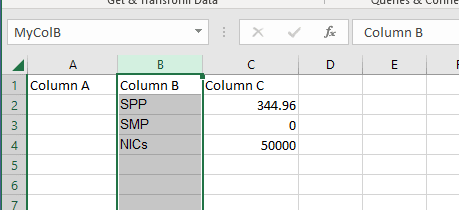
![[wiggle] [wiggle] [wiggle]](/data/assets/smilies/wiggle.gif)