Hi there,
Please see attached the starting of a Temperature Chart showing the Average temps for each day of every week of the year (2024). It is a pain, in Column B to enter the dates manually. I tried with the "week" and "weekday" functions but I'm lost.
Not the RESOURCE link, this is for ease of accessing my resource, only.
I'm sure there has got to be a learning experience here for me... Do I have to enter these dates manually or is there an easier way?
Do I have to enter these dates manually or is there an easier way?
Thanks in advance...
Laurie
Please see attached the starting of a Temperature Chart showing the Average temps for each day of every week of the year (2024). It is a pain, in Column B to enter the dates manually. I tried with the "week" and "weekday" functions but I'm lost.
Not the RESOURCE link, this is for ease of accessing my resource, only.
I'm sure there has got to be a learning experience here for me...
Thanks in advance...
Laurie

![[glasses] [glasses] [glasses]](/data/assets/smilies/glasses.gif) Just traded in my OLD subtlety...
Just traded in my OLD subtlety...![[tongue] [tongue] [tongue]](/data/assets/smilies/tongue.gif)
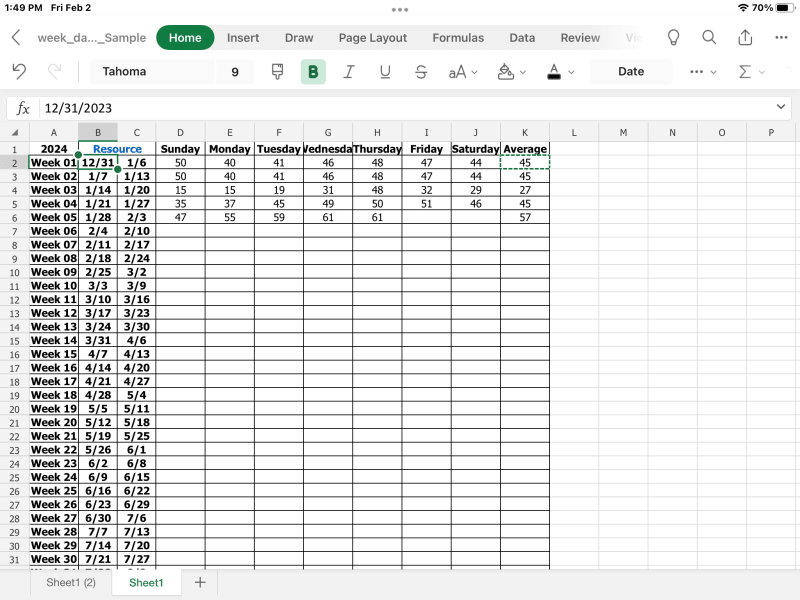
![[wiggle] [wiggle] [wiggle]](/data/assets/smilies/wiggle.gif)