I've been doing this type of PivotTable for several years without problem but recently upgraded to Office 2016 and Windows 10 and I can't figure out why my Excel 2016 Data (defined as a Table) changes the Start_Time field (formatted as Time > 1:30 PM in the Table) is shown as if if were Duration Time in the PivotTable, and a PivotTable Field called Hours is automatically created. How can I fix this?
My Data Table looks like:
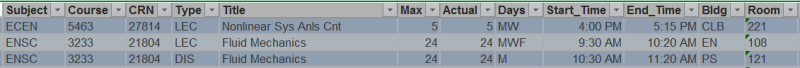
My PivotTable looks like:
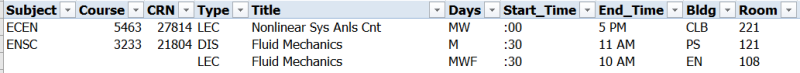
and if I try to reformat the Start_Time column or cells, it already shows Time > 1:30 PM as the format.
My PivotTable Fields look like:
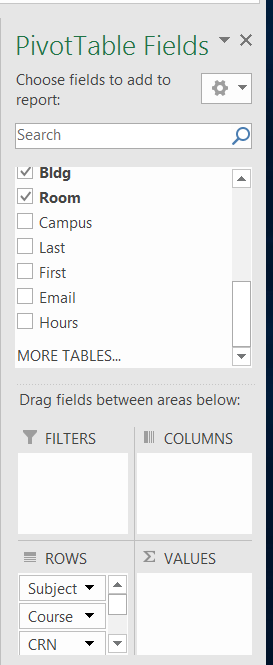
Where does the Hours field come from?
My Data Table looks like:
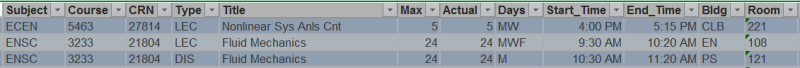
My PivotTable looks like:
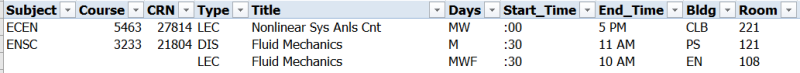
and if I try to reformat the Start_Time column or cells, it already shows Time > 1:30 PM as the format.
My PivotTable Fields look like:
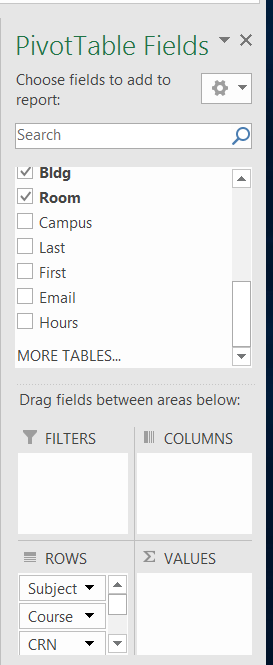
Where does the Hours field come from?
