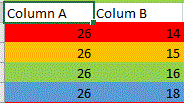Navigation
Install the app
How to install the app on iOS
Follow along with the video below to see how to install our site as a web app on your home screen.
Note: This feature may not be available in some browsers.
More options
Style variation
-
Congratulations Chriss Miller on being selected by the Tek-Tips community for having the most helpful posts in the forums last week. Way to Go!
You are using an out of date browser. It may not display this or other websites correctly.
You should upgrade or use an alternative browser.
You should upgrade or use an alternative browser.
Excel 2016 Formula 1
- Thread starter unmlobo
- Start date
- Status
- Not open for further replies.
SkipVought
Programmer
Hi,
You can’t delete data with formulae.
A formula returnns a value.
Did you intend to write a macro to modify the data on your sheet?
Skip,
![[glasses] [glasses] [glasses]](/data/assets/smilies/glasses.gif) Just traded in my OLD subtlety...
Just traded in my OLD subtlety...
for a NUance!![[tongue] [tongue] [tongue]](/data/assets/smilies/tongue.gif)
You can’t delete data with formulae.
A formula returnns a value.
Did you intend to write a macro to modify the data on your sheet?
Skip,
![[glasses] [glasses] [glasses]](/data/assets/smilies/glasses.gif) Just traded in my OLD subtlety...
Just traded in my OLD subtlety...for a NUance!
![[tongue] [tongue] [tongue]](/data/assets/smilies/tongue.gif)
SkipVought
Programmer
Here's what you could do.
I inserted a heading row.
I Named the ranges based on the headings.
I used the following formula to COUNT the occurrences of 14 and 18 in like groups.
[tt]
C2: =SUMPRODUCT((Column1=A2)*(Column2=14))+SUMPRODUCT((Column1=A2)*(Column2=18))
[/tt]
Then use the AutoFilter feature to either filter out those rows or manually DELETE the offending rows.
Skip,
![[glasses] [glasses] [glasses]](/data/assets/smilies/glasses.gif) Just traded in my OLD subtlety...
Just traded in my OLD subtlety...
for a NUance!![[tongue] [tongue] [tongue]](/data/assets/smilies/tongue.gif)
I inserted a heading row.
I Named the ranges based on the headings.
I used the following formula to COUNT the occurrences of 14 and 18 in like groups.
[tt]
C2: =SUMPRODUCT((Column1=A2)*(Column2=14))+SUMPRODUCT((Column1=A2)*(Column2=18))
[/tt]
Then use the AutoFilter feature to either filter out those rows or manually DELETE the offending rows.
Code:
Column1 Column2 Delete
24 14 2
24 12 2
24 18 2
24 13 2
23 14 1
23 13 1
23 12 1
25 18 2
25 10 2
25 14 2
26 12 0
26 13 0
26 10 0Skip,
![[glasses] [glasses] [glasses]](/data/assets/smilies/glasses.gif) Just traded in my OLD subtlety...
Just traded in my OLD subtlety...for a NUance!
![[tongue] [tongue] [tongue]](/data/assets/smilies/tongue.gif)
- Thread starter
- #4
Skip, Thanks for the help. I get what your doing. I setup your data set to try and get the same answers as you but luck. In C3 is where I have placed you code but I have a feeling that is not where is supposed to be. Where am I going wrong? Thanks again!
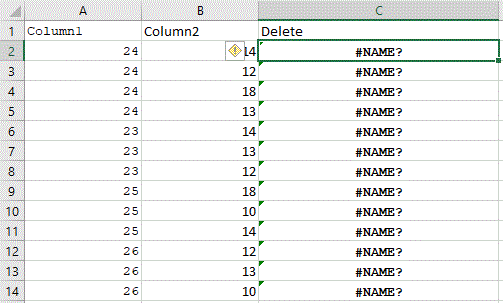
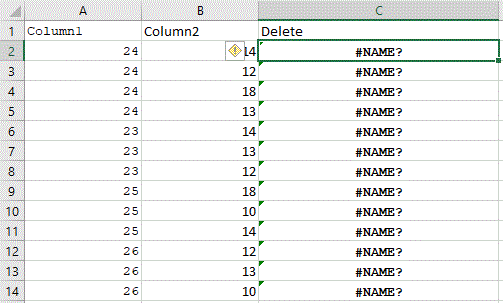
-
1
- #5
SkipVought
Programmer
1) SELECT all data including headings
2) Formulas > Defined Names > Create from selection > CHECK - Create names from values in the TOP row
MAGIC... your formula works!
Skip,
![[glasses] [glasses] [glasses]](/data/assets/smilies/glasses.gif) Just traded in my OLD subtlety...
Just traded in my OLD subtlety...
for a NUance!![[tongue] [tongue] [tongue]](/data/assets/smilies/tongue.gif)
2) Formulas > Defined Names > Create from selection > CHECK - Create names from values in the TOP row
MAGIC... your formula works!
Skip,
![[glasses] [glasses] [glasses]](/data/assets/smilies/glasses.gif) Just traded in my OLD subtlety...
Just traded in my OLD subtlety...for a NUance!
![[tongue] [tongue] [tongue]](/data/assets/smilies/tongue.gif)
- Thread starter
- #6
SkipVought
Programmer
BTW, Named Ranges are a VERY powerful feature. I use Named Ranges a LOT.
In conjunction, there are Structured Tables that use Table Ranges along with other super advanced features.
These features are well worth exploring and asking question about here.
Skip,
![[glasses] [glasses] [glasses]](/data/assets/smilies/glasses.gif) Just traded in my OLD subtlety...
Just traded in my OLD subtlety...
for a NUance!![[tongue] [tongue] [tongue]](/data/assets/smilies/tongue.gif)
In conjunction, there are Structured Tables that use Table Ranges along with other super advanced features.
These features are well worth exploring and asking question about here.
Skip,
![[glasses] [glasses] [glasses]](/data/assets/smilies/glasses.gif) Just traded in my OLD subtlety...
Just traded in my OLD subtlety...for a NUance!
![[tongue] [tongue] [tongue]](/data/assets/smilies/tongue.gif)
- Status
- Not open for further replies.
Similar threads
- Replies
- 12
- Views
- 2K
- Locked
- Question
- Replies
- 5
- Views
- 1K
- Locked
- Question
- Replies
- 2
- Views
- 2K
- Replies
- 13
- Views
- 1K
Part and Inventory Search
Sponsor
-
This site uses cookies to help personalise content, tailor your experience and to keep you logged in if you register.
By continuing to use this site, you are consenting to our use of cookies.