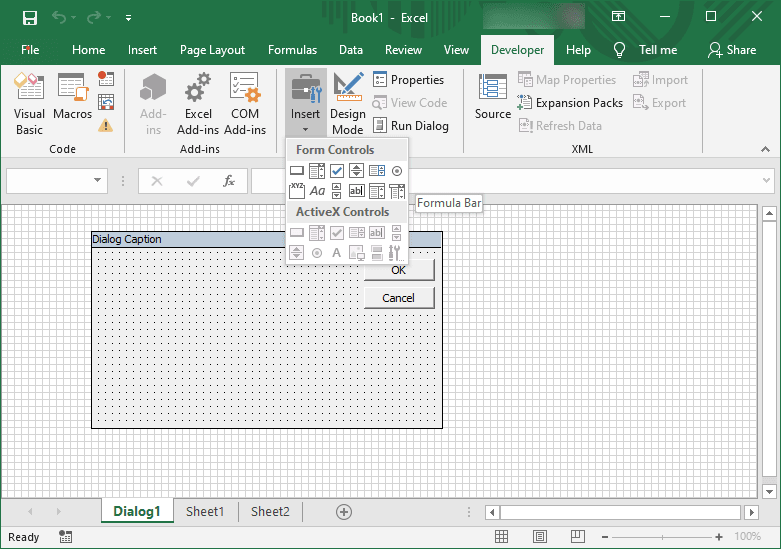Attempting to either add a text box control OR set the TakeFocusOnClick button property on a worksheet in EXCEL 2k3 ... poking around online leaves me to believe that MS broke the ActiveX controls used in Excel 2k3 a few years back with an activeX security update and didn't bother providing a patch for Excel 2k3 ... is anyone aware of or found a way to either set this button property and or use 3rd party text box in Excel 2k3?
in Excel 2k3 not sure what the differences are between:
View Toolbars Control toolbox ... all of the controls listed return a cannot insert object error
View Toolbars Form ... appear to show the same control objects as control toolbox but some controls like textbox are disabled
Wanting to enter some text in a cell then click a button to perform a task
1) the button cannot be clicked until the CELL entry is completed (tab, enter or arrow keys) user is confused by having to enter an extra key so the solution was expected to require setting the button's TakeFocusOnClick property to True ... haven't been able to find the proper link to this controls properties in the object browser
2) another option might be to use a text box control and use the on Enter event to replace the button Click except that the FORM textbox control is disabled and the Control Toolbox textbox is broken
Other Suggestions?
in Excel 2k3 not sure what the differences are between:
View Toolbars Control toolbox ... all of the controls listed return a cannot insert object error
View Toolbars Form ... appear to show the same control objects as control toolbox but some controls like textbox are disabled
Wanting to enter some text in a cell then click a button to perform a task
1) the button cannot be clicked until the CELL entry is completed (tab, enter or arrow keys) user is confused by having to enter an extra key so the solution was expected to require setting the button's TakeFocusOnClick property to True ... haven't been able to find the proper link to this controls properties in the object browser
2) another option might be to use a text box control and use the on Enter event to replace the button Click except that the FORM textbox control is disabled and the Control Toolbox textbox is broken
Other Suggestions?