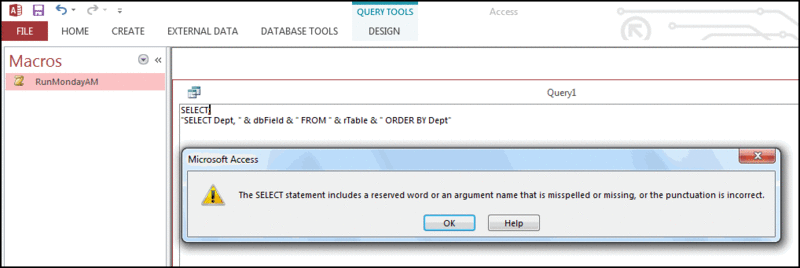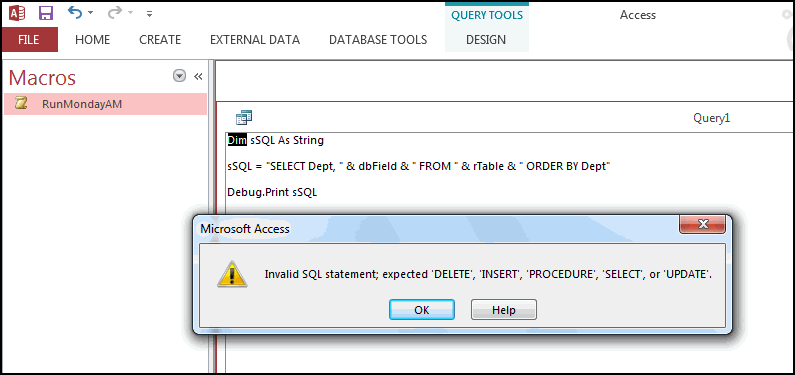When I run a macro on an Access database (using Access 2013), I get the following error:
Run-time error '3061'
Too few parameters. Expected 1.
It then highlights the line of code shown in this link.
Further complicating this issue is that I am not a programmer, and am not familiar with the tables or data contained therein. The macro is supposed to be run on a weekly basis. One week ago, the macro ran without failing. This week it failed. From the way the error reads, it seems as though the the syntax in the macro is not correct. The macro has not been edited since the time is successfully ran. How could it work one week, and then fail the following week?
Any advice on how to troubleshoot this would be appreciated.
Run-time error '3061'
Too few parameters. Expected 1.
It then highlights the line of code shown in this link.
Further complicating this issue is that I am not a programmer, and am not familiar with the tables or data contained therein. The macro is supposed to be run on a weekly basis. One week ago, the macro ran without failing. This week it failed. From the way the error reads, it seems as though the the syntax in the macro is not correct. The macro has not been edited since the time is successfully ran. How could it work one week, and then fail the following week?
Any advice on how to troubleshoot this would be appreciated.

![[glasses] [glasses] [glasses]](/data/assets/smilies/glasses.gif) Just traded in my OLD subtlety...
Just traded in my OLD subtlety...![[tongue] [tongue] [tongue]](/data/assets/smilies/tongue.gif)