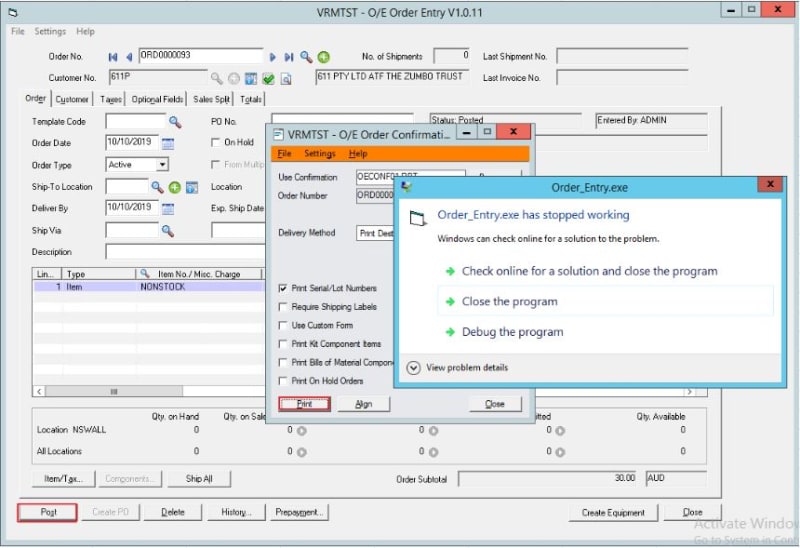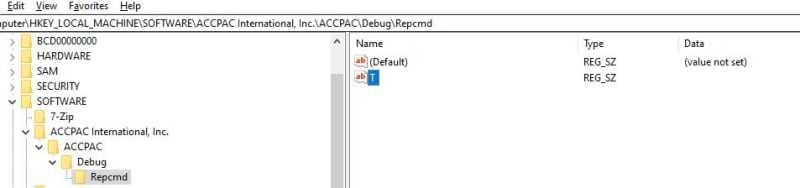Navigation
Install the app
How to install the app on iOS
Follow along with the video below to see how to install our site as a web app on your home screen.
Note: This feature may not be available in some browsers.
More options
Style variation
-
Congratulations Rhinorhino on being selected by the Tek-Tips community for having the most helpful posts in the forums last week. Way to Go!
You are using an out of date browser. It may not display this or other websites correctly.
You should upgrade or use an alternative browser.
You should upgrade or use an alternative browser.
Error when printing using the AccpacOE1100UICtrl
- Thread starter bryan1207
- Start date
- Status
- Not open for further replies.
- Thread starter
- #4
- Thread starter
- #7
If you find this registry key (could be under syswow64 as well):
HKEY_LOCAL_MACHINE\SOFTWARE\ACCPAC International, Inc.\ACCPAC\Debug\Repcmd
and give it a string value of
T
and then print you'll see a bunch of diagnostic messages appear. That might help.
You don't add a reference to the a4wcrInterop.dll in VB6 - you just copy it to the folder where your .exe file resides. Sometimes you have to compile the program and run the .exe to do your debugging because sometimes you get odd issues in the VB IDE.
HKEY_LOCAL_MACHINE\SOFTWARE\ACCPAC International, Inc.\ACCPAC\Debug\Repcmd
and give it a string value of
T
and then print you'll see a bunch of diagnostic messages appear. That might help.
You don't add a reference to the a4wcrInterop.dll in VB6 - you just copy it to the folder where your .exe file resides. Sometimes you have to compile the program and run the .exe to do your debugging because sometimes you get odd issues in the VB IDE.
- Thread starter
- #9
I don't see any registry for: "HKEY_LOCAL_MACHINE\SOFTWARE\ACCPAC International, Inc.\ACCPAC\Debug\Repcmd"
Still having the error even I copy the a4wcrInterop.dll in the folder where your .exe file resides.
Also found this on my event viewer:
Faulting application name: VB6.EXE, version: 6.0.81.76, time stamp: 0x3592011f
Faulting module name: A4WAPI.dll, version: 6.7.0.0, time stamp: 0x5d5b9629
Exception code: 0xc000041d
Fault offset: 0x0006b986
Faulting process id: 0x5da8
Faulting application start time: 0x01d5a33b82478154
Faulting application path: C:\Program Files (x86)\Microsoft Visual Studio\VB98\VB6.EXE
Faulting module path: D:\SAGE\Sage 300\RUNTIME\A4WAPI.dll
Report Id: 631c8e10-969d-4470-9f3f-8e03192c617a
Faulting package full name:
Faulting package-relative application ID:
Still having the error even I copy the a4wcrInterop.dll in the folder where your .exe file resides.
Also found this on my event viewer:
Faulting application name: VB6.EXE, version: 6.0.81.76, time stamp: 0x3592011f
Faulting module name: A4WAPI.dll, version: 6.7.0.0, time stamp: 0x5d5b9629
Exception code: 0xc000041d
Fault offset: 0x0006b986
Faulting process id: 0x5da8
Faulting application start time: 0x01d5a33b82478154
Faulting application path: C:\Program Files (x86)\Microsoft Visual Studio\VB98\VB6.EXE
Faulting module path: D:\SAGE\Sage 300\RUNTIME\A4WAPI.dll
Report Id: 631c8e10-969d-4470-9f3f-8e03192c617a
Faulting package full name:
Faulting package-relative application ID:
- Thread starter
- #11
- Status
- Not open for further replies.
Similar threads
- Locked
- Question
- Replies
- 1
- Views
- 812
- Replies
- 3
- Views
- 947
- Replies
- 3
- Views
- 1K
- Replies
- 0
- Views
- 435
- Replies
- 1
- Views
- 371
Part and Inventory Search
Sponsor
-
This site uses cookies to help personalise content, tailor your experience and to keep you logged in if you register.
By continuing to use this site, you are consenting to our use of cookies.