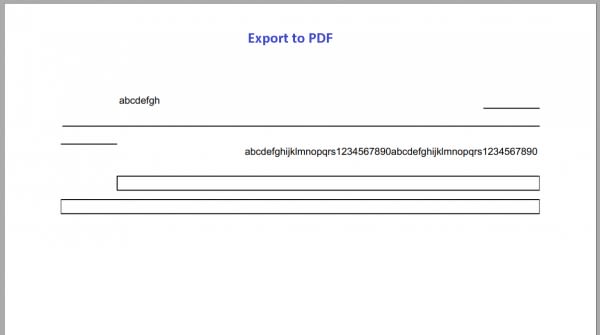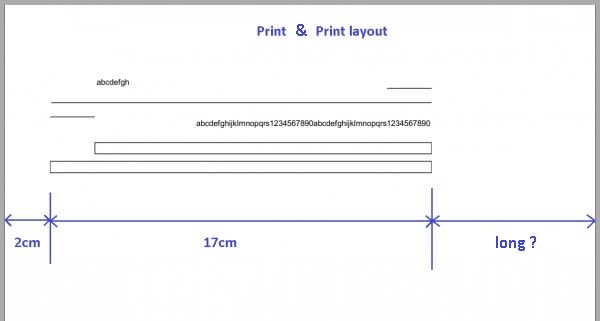I'm using the RDLC report in VB.Net 2015.
In report design -> Report properties, I set Paper size = A4, Width = 21cm, Height = 29.7cm, Top = Left = Right = Bottom = 2cm.
In Body Properties, I set Width = 17cm (= 21 - 2 - 2) and place the controls in the design area.
However, when the report show up, if export to pdf is standard (the text is in the middle of the report and the margin is 2cm) but if you print to the printer or look in Print layout mode, the text is deviated to the left. Create a very large margin on the right.
If I size the Body to 19cm and the text encapsulates it, when printing or exporting the pdf will be lost text, not showing up enough.
Can every body help me?
Thanks All
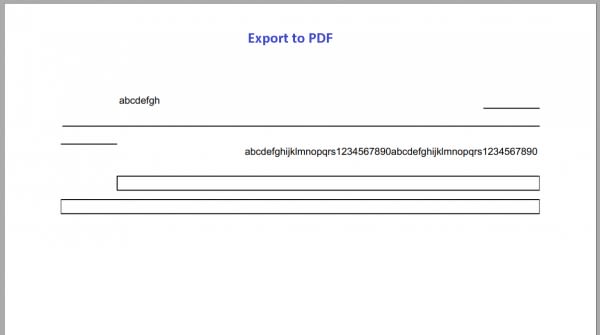
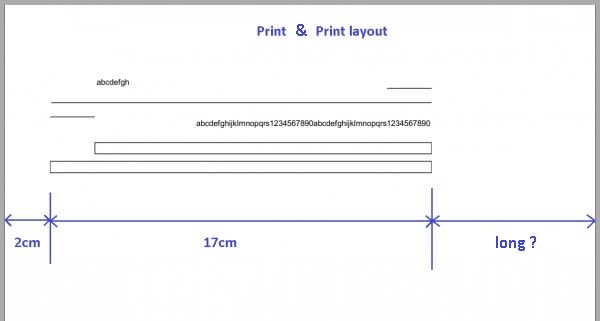
In report design -> Report properties, I set Paper size = A4, Width = 21cm, Height = 29.7cm, Top = Left = Right = Bottom = 2cm.
In Body Properties, I set Width = 17cm (= 21 - 2 - 2) and place the controls in the design area.
However, when the report show up, if export to pdf is standard (the text is in the middle of the report and the margin is 2cm) but if you print to the printer or look in Print layout mode, the text is deviated to the left. Create a very large margin on the right.
If I size the Body to 19cm and the text encapsulates it, when printing or exporting the pdf will be lost text, not showing up enough.
Can every body help me?
Thanks All