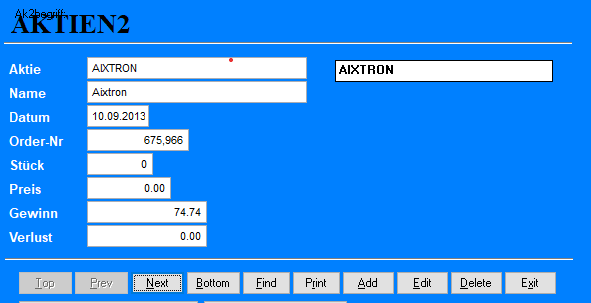Ich habe eine VFP Form vom Desktop auf einen USB-Stick kopiert und
versuchte diese Form auf einem Laptop (ebenfalls mit installiertem VFP 9) aufzurufen.
Es kam diese Fehlermeldung:
"error instantiating class - cannot find (mypath)\wizards\wizembess.vcx"
Wo kann ich diese vcx-Datei finden?
Thanks for an advice.
Klaus
Peace worldwide - it starts here...
versuchte diese Form auf einem Laptop (ebenfalls mit installiertem VFP 9) aufzurufen.
Es kam diese Fehlermeldung:
"error instantiating class - cannot find (mypath)\wizards\wizembess.vcx"
Wo kann ich diese vcx-Datei finden?
Thanks for an advice.
Klaus
Peace worldwide - it starts here...