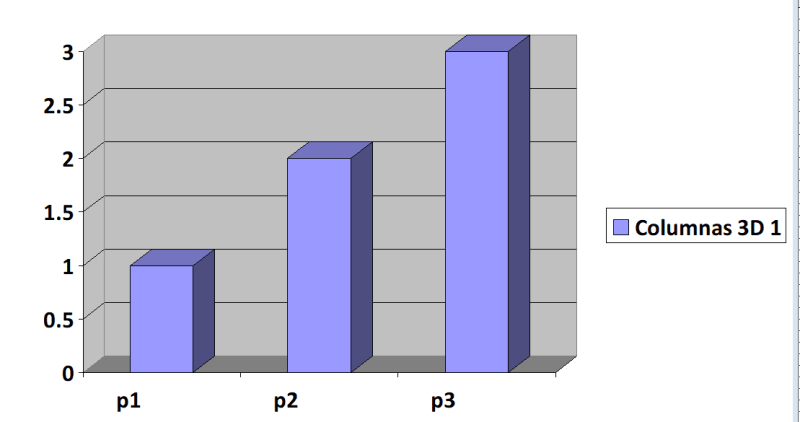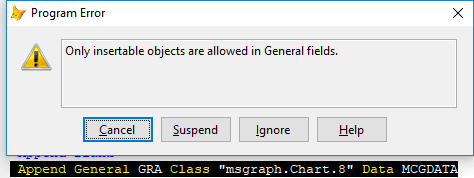I run this code without Error in vfp9 Sp1, i update to SP2 and this error
appears 1436 Only insertable objects are allowed in General fields.
#Define CRLF Chr(13)+Chr(10)
#Define Tab Chr(9)
Create Table (_tmp_data Free (descrip c(20),cost n(9,2))
use _tmp_data alias table_tmp
insert into table_tmp values "p1",1000
insert into table_tmp values "p2",2000
insert into table_tmp values "p3",3000
Create Table (_tmp_gra Free (GRA G(4,0))
Select table_tmp
MCGDATA = "Producs"
Scan
MCGDATA = MCGDATA +Tab+Substr(Descrip,1,15)
Endscan
MCGDATA = MCGDATA + CRLF
Scan
MCGDATA = MCGDATA +Tab+Str(COST/1000,12)
Endscan
MCGDATA = MCGDATA + CRLF
Select Graphics
Append Blank
Append General GRA Class "msgraph.Chart.8" Data MCGDATA
appears 1436 Only insertable objects are allowed in General fields.
#Define CRLF Chr(13)+Chr(10)
#Define Tab Chr(9)
Create Table (_tmp_data Free (descrip c(20),cost n(9,2))
use _tmp_data alias table_tmp
insert into table_tmp values "p1",1000
insert into table_tmp values "p2",2000
insert into table_tmp values "p3",3000
Create Table (_tmp_gra Free (GRA G(4,0))
Select table_tmp
MCGDATA = "Producs"
Scan
MCGDATA = MCGDATA +Tab+Substr(Descrip,1,15)
Endscan
MCGDATA = MCGDATA + CRLF
Scan
MCGDATA = MCGDATA +Tab+Str(COST/1000,12)
Endscan
MCGDATA = MCGDATA + CRLF
Select Graphics
Append Blank
Append General GRA Class "msgraph.Chart.8" Data MCGDATA