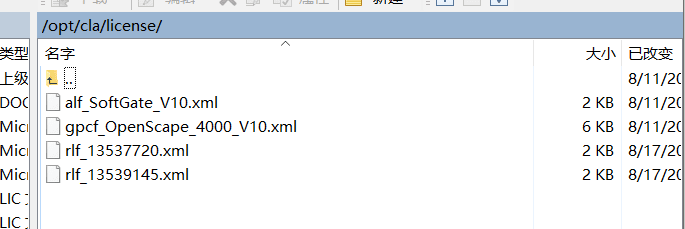dear all
I have two ecoservers, deployed as a simplex host and enterprise gateway+softgate mode
my question is i can get softgate locking id from assistant--gateway dashboard--basic setting-license infomation,but i don't know where can get the
enterprise gateway locking id.
Can I use the same locking id to apply for the base license of softgate and enterprise gateway?
I have two ecoservers, deployed as a simplex host and enterprise gateway+softgate mode
my question is i can get softgate locking id from assistant--gateway dashboard--basic setting-license infomation,but i don't know where can get the
enterprise gateway locking id.
Can I use the same locking id to apply for the base license of softgate and enterprise gateway?