Hello experts,
Last time I had to solve the problem of printing a document on a new page, which I solved here on the forum (here: )
The problem is that when I generate the pdf file, I get pages that are not needed. (see picture)
It's by setting the "Assessed Value" to 0 and it already shows me a clean page with only zeros. When changing this value, everything is fine.
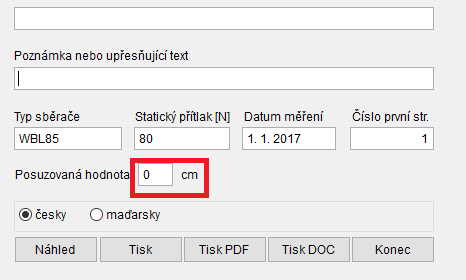
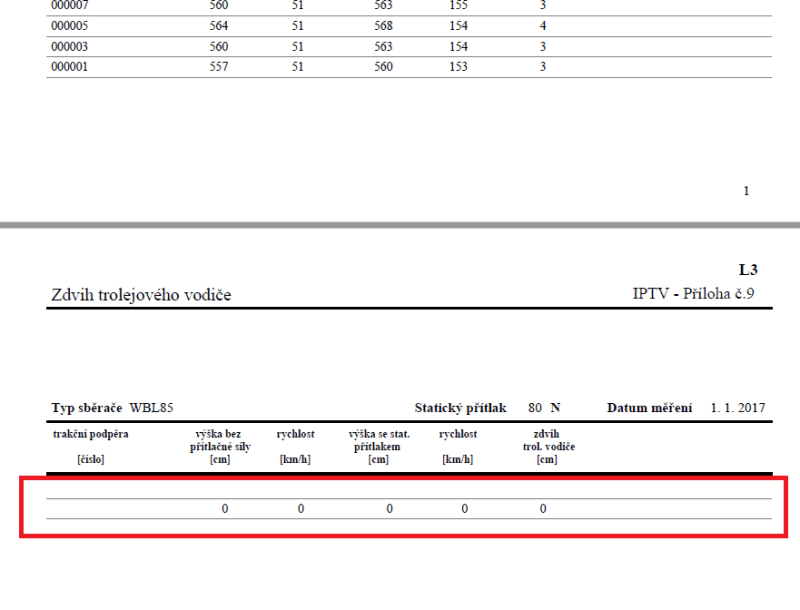
I have been thinking about it for a while, and I cannot figure out where the problem is. It is likely some minor issue with the page settings, but unfortunately, I am not proficient in this area. Would anyone know where to fix this issue?
I also thought to set the "Field properties" in the "other" tab in the "User Data" item, insert this code to check the value of the "file" field and if it is null, it will set the "PrintPage" property to .F. (false) to not print the page. If the value of the field is non-zero, the page is printed normally. Do you think it could work?
Thank you
Last time I had to solve the problem of printing a document on a new page, which I solved here on the forum (here: )
The problem is that when I generate the pdf file, I get pages that are not needed. (see picture)
It's by setting the "Assessed Value" to 0 and it already shows me a clean page with only zeros. When changing this value, everything is fine.
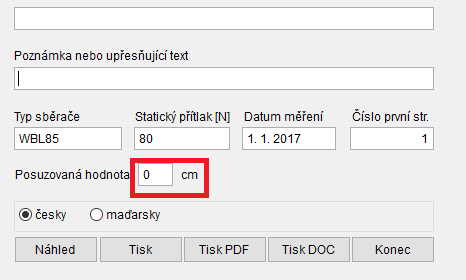
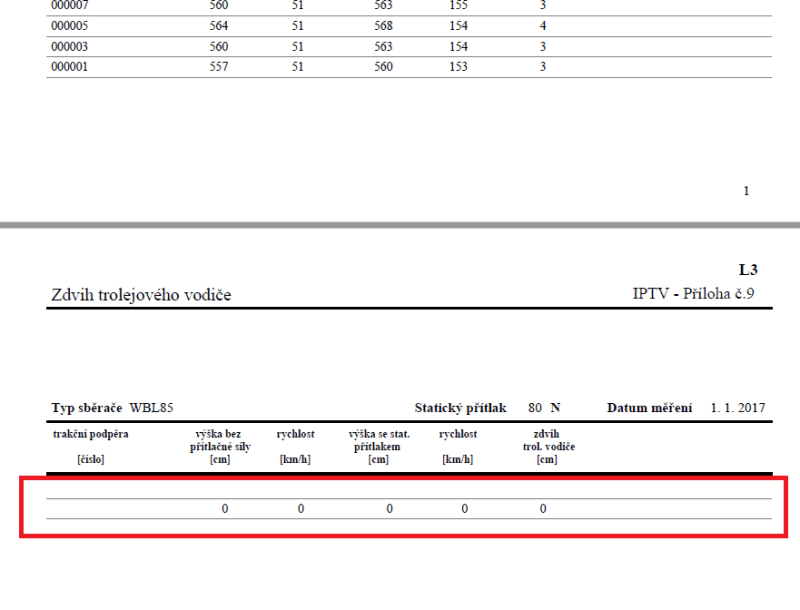
I have been thinking about it for a while, and I cannot figure out where the problem is. It is likely some minor issue with the page settings, but unfortunately, I am not proficient in this area. Would anyone know where to fix this issue?
I also thought to set the "Field properties" in the "other" tab in the "User Data" item, insert this code to check the value of the "file" field and if it is null, it will set the "PrintPage" property to .F. (false) to not print the page. If the value of the field is non-zero, the page is printed normally. Do you think it could work?
Code:
IF soubor = 0 THEN
THIS.PrintPage = .F.
ENDIF