SitesMasstec
Programmer
Hello colleagues!
I am trying to print 200 values of X (X=1, X=2, X=3, ... X=200), each value of X in one line, this way:
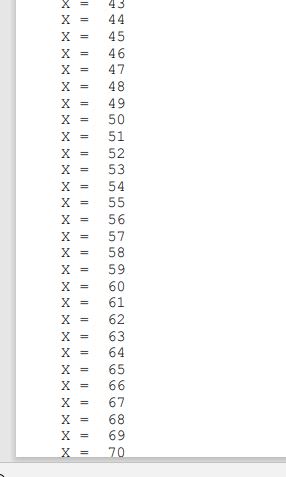
Problem is: it should print 3 pages, but the result was only 1 page, with the X=70 print.
The program is:
Thank you.
Thank you,
SitesMasstec
I am trying to print 200 values of X (X=1, X=2, X=3, ... X=200), each value of X in one line, this way:
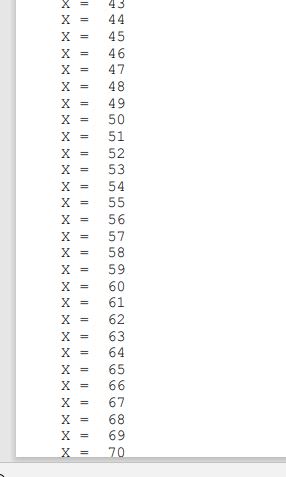
Problem is: it should print 3 pages, but the result was only 1 page, with the X=70 print.
The program is:
Code:
ImpressOpcao = ""
ImpressOpcao = GETPRINTER( ) && Displays the Windows Printer Dialog
IF(EMPTY(ImpressOpcao))
RETURN
ENDIF
SET PRINTER TO NAME (ImpressOpcao)
SET CONSOLE OFF
SET DEVICE TO PRINTER
SET COLOR TO RGB(0,0,0, 0,0,0), RGB(255,255,255, 255,255,255)
LINHA=0
ON PAGE AT LINE 68 DO EJETAR
FOR X = 1 TO 200
LINHA=LINHA+1
@LINHA, 5 SAY "X = " + STR(X, 3)
ENDFOR
SET PRINTER OFF
SET PRINTER TO DEFAULT
ON PAGE
SET CONSOLE ON
SET DEVICE TO SCREEN
PROCEDURE EJETAR
@60, 1 SAY "This is the end of the page"
EJECT PAGE
RETURNThank you.
Thank you,
SitesMasstec
