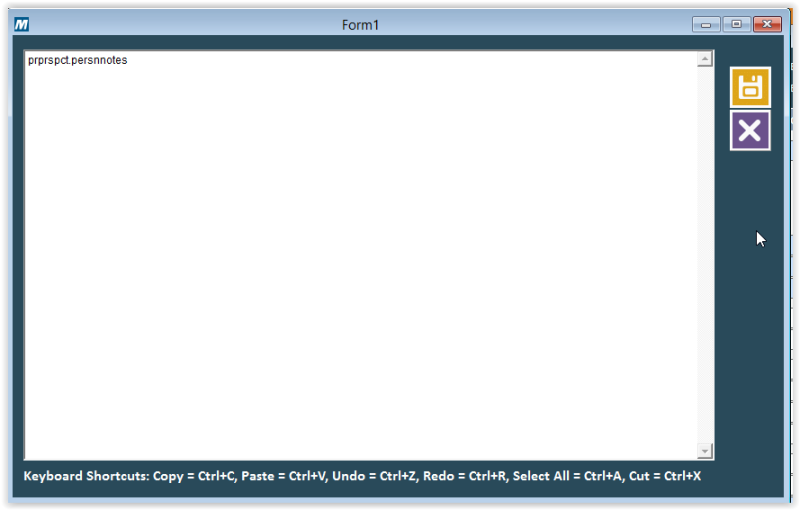dantheinfoman
Programmer
Hi All,
I'm working with some buttons that call a memo field to be edited, but the guys at the office HATE the fact that when they press Ctrl+C or Ctrl+V it erases what they'd highlighted and put some hideous symbol there. I don't know what to do. Here's the commandbutton that calls the memo edit:
Here's what it looks like:
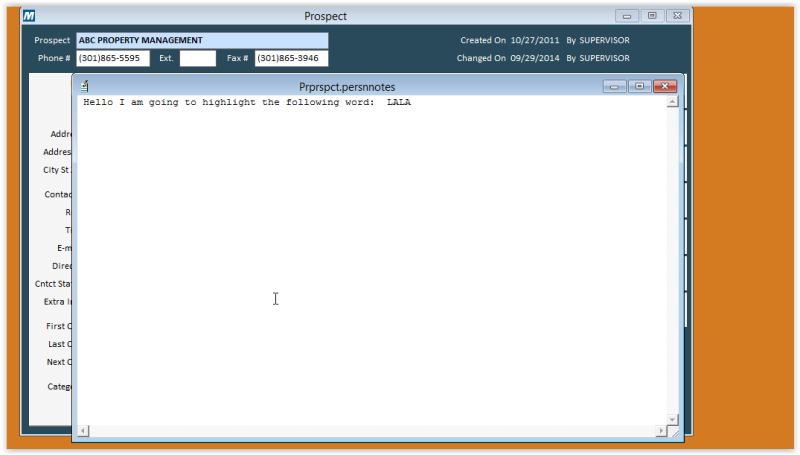
then I highlight the word 'LALA'
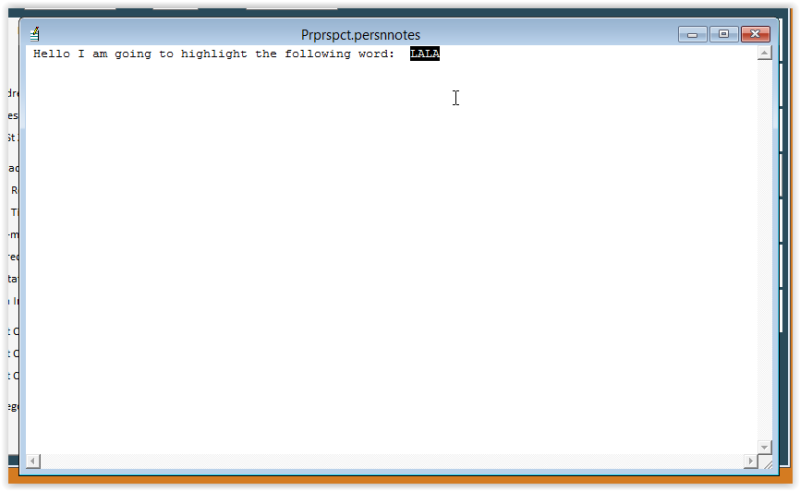
and when I press Ctrl+C it looks like this:
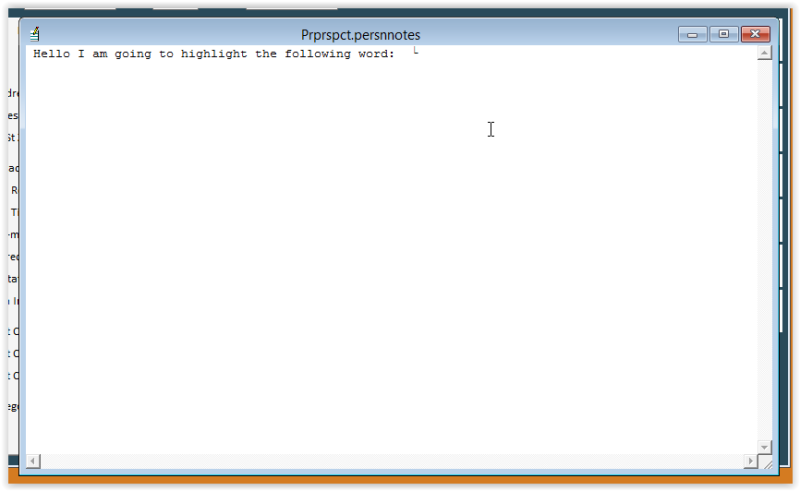
As always, I appreciate this forum so much, you are all a bunch of geniuses!!
Dan
I'm working with some buttons that call a memo field to be edited, but the guys at the office HATE the fact that when they press Ctrl+C or Ctrl+V it erases what they'd highlighted and put some hideous symbol there. I don't know what to do. Here's the commandbutton that calls the memo edit:
Code:
MODI MEMO (this.r_cfieldname) NOMENUHere's what it looks like:
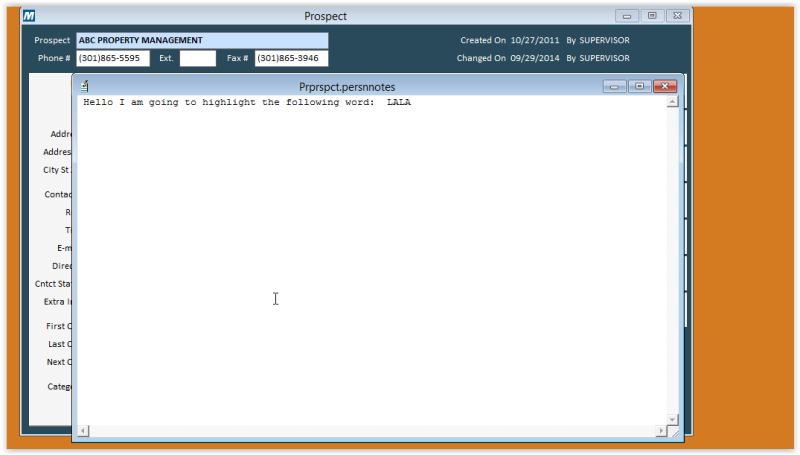
then I highlight the word 'LALA'
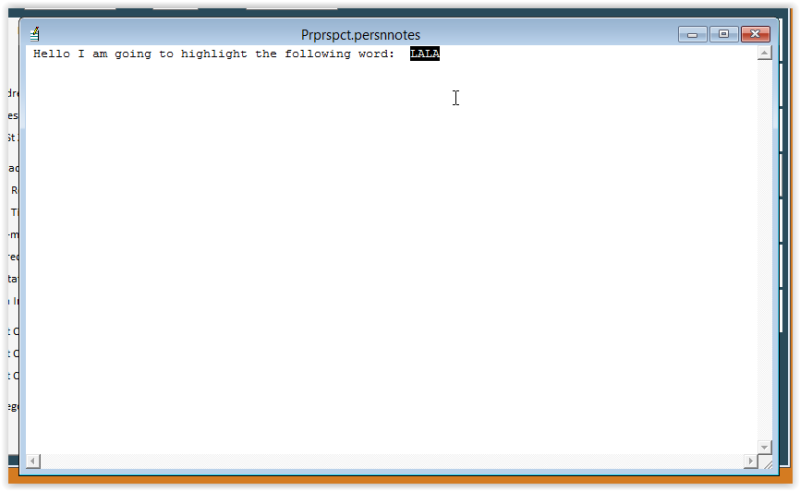
and when I press Ctrl+C it looks like this:
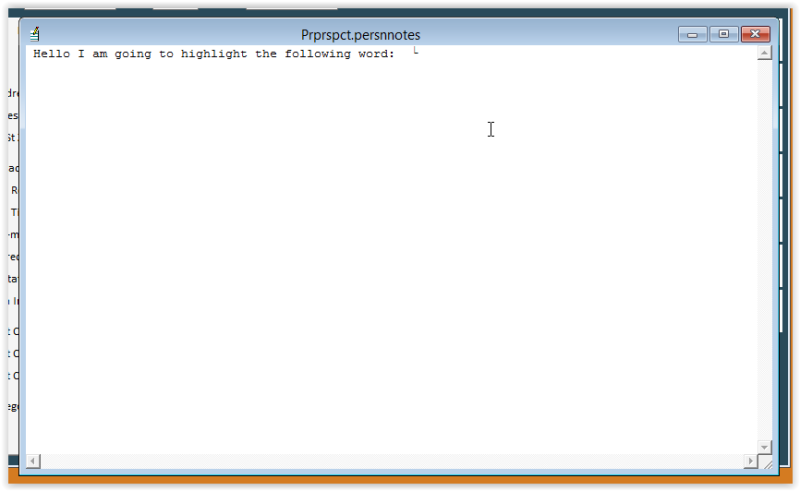
As always, I appreciate this forum so much, you are all a bunch of geniuses!!
Dan